Have you ever needed to book a multi-day stay for your dog while you went away on vacation? How about hiring a contractor for a bathroom remodel that will take at least 3 days? What about hiring a photographer for rehearsal dinner one day and a wedding the next day?
If you’re a pet sitter, pet boarder, contractor, or photographer – you understand the idea of offering multi-day reservations to clients.
The question that most of these service industry professionals typically ask when they get started is – how do you handle reservations effectively, while making use of the latest technology to create a seamless experience for your clients?
Today we’ll talk about just this – and we’ll also touch on the pros and cons of offering reservations.
We’ll also cover best practices for taking reservations so your client experience is an absolute delight.
Using these strategies, you can ensure that your customers and your staff are happy at the end of the work day, all while increasing your bottom line.
But first, a brief interlude, as we delve into the history of reservations. It turns out, they haven’t been around as long as you probably think…
HOW BUSINESSES STARTED TAKING RESERVATIONS

Here’s a graph of the prevalence of the phrase “dinner reservation” in books, thanks to Google Books.
As you can see, the phrase appeared briefly in 1915-1925, and then didn’t get used again with any regularity until 1950.
According to an unbelievably in-depth article from the Atlantic, reservations only became a thing starting in the 1950’s and only became commonplace as late as the 1960’s.
WHY DID RESERVATIONS BECOME COMMONPLACE?
With the advent of reservations in the restaurant industry, chefs were able to predict the flow of their night smoothly, which led to less food waste and lower wait times for hungry patrons.
Some restaurants take reservations at all hours, while others only take reservations for their busiest times, such as for the ever-popular mid-day meal known as brunch.
However, choosing to take reservations comes with a downside – folks can frequently show up late or skip out entirely, causing you to lose potential income.
How can service professionals avoid this issue when flakey first timers, fueled by impulse scheduling on social media are driving reservation cancellations to reach an all-time high?

THE PROS AND CONS OF TAKING RESERVATIONS
The obvious benefit of taking reservations is that you have a predictable flow of traffic to your small business, and you can plan accordingly to save yourself and your clients time and frustration.
The primary con of taking reservations is that you’re limiting your schedule for walk-ins, which may mean losing out on potential revenue.
In fact, more and more busy establishments have been refusing to offer reservations in recent years, which has steadily increased wait times for customers.
This means they’re turning away entire groups of people, and the Yelp blow-back is an ever-present threat and cause for concern.

If your business isn’t busy or you’re just starting off, you may not want to take advantage of reservations (unless you’re utilizing the pro-tip outlined below). Since exclusivity is part of the charm of reserving a service, there’s nothing that can suck the excitement out of a magical evening like showing up to an empty restaurant.
If you’re a service provider, make it easy on yourself by offering reservations online using a booking link such as the kind available at PocketSuite.
The deciding factor for whether your business should accept reservations boils down to the following metrics:
Do you have a lot of foot traffic? If so, you may want to consider not accepting reservations since you’ll be filling up your schedule with walk-ins. If you don’t have lots of foot traffic, reservations can offer predictable income.
Do you have a waiting area? If so, reservations may be ok, since guests have a comfortable place to wait their turn. If you don’t, watch out, since guests will often simply leave your business and find someone else who can serve them right away.
Are you certain of the duration of your appointments? If so, reservations may smooth out wait times since you’re familiar with how long an appointment will take. If your appointments typically take a variety of different lengths of time, depending on the client and service, reservations may be a bad idea since your appointments may take longer than expected and eat into another client’s reserved time. Picture your doctor’s jam packed waiting room – that’s a bad client experience – you don’t want it to be like that.
If you do decide to take reservations, make sure you don’t overbook. There’s nothing more infuriating than calling ahead to reserve a spot and then having to wait anyway.
Pro-tip: PocketSuite’s online booking form allows you to display your live availability to customers, so you’ll never run the risk of being overbooked and damaging your reputation both on and offline.
So there you have it – a systematic breakdown of the Pros and Cons of taking reservations for your business.
The next thing to think about is how can you best use technology to ease the burden of managing your schedule and free yourself of pen-and-paper calendars?
There’s got to be a better way! Luckily, you’ve come across the right article.
PocketSuite is the #1 app for anyone with clients. It is a seamless app for managing your reservations, period. Whether you’re a contractor, a photographer, a consultant, or any kind of pet sitter or pet boarder, read on to discover how to take the stress out of running your business with just 1 app.
HOW TO ACCEPT RESERVATIONS WITH POCKETSUITE
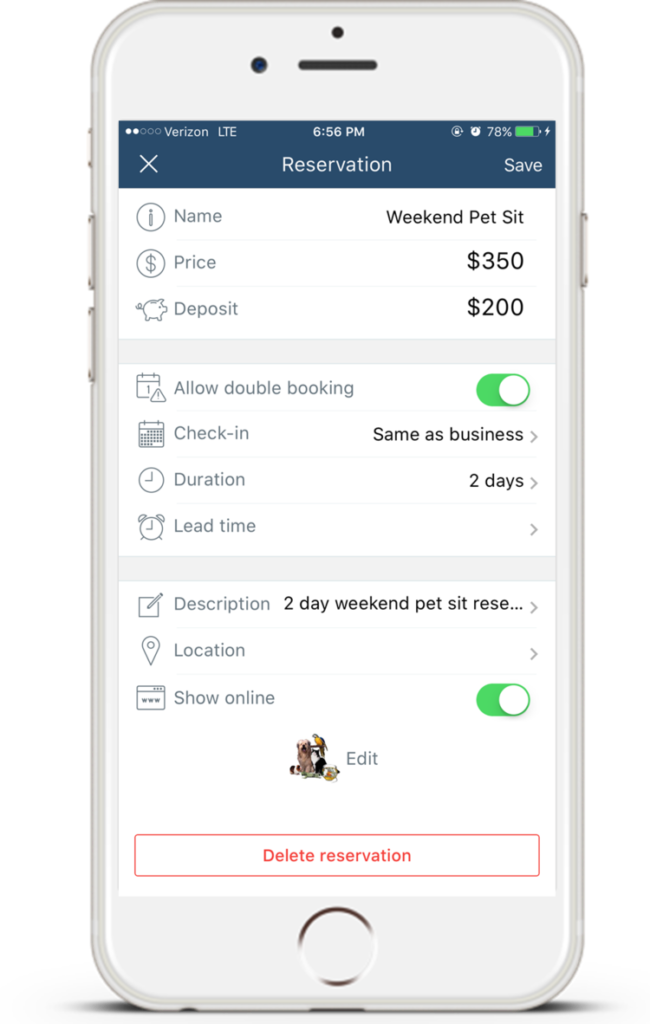
PocketSuite arrives as the knight in shining armor for any solo business or small business owner looking to #ditch pen-and-paper scheduling.
No more flipping through your calendar, erasing no-shows from your appointment book, and stressing over filling up your schedule with reservations so you can pay your bills.
You can accept reservations (also known as partial-day or multi-day appointments) in PocketSuite easily.
This comes in addition to being able to accept deposits, send reminders, and offer clients the ability to self-book their reservation online.
Simply specify the name of the reservation, the duration, the price, and your chosen deposit amount.
You can also require clients to confirm a multi-day reservation by paying for their deposit via a credit or debit card – PocketSuite will even text them a link so they can pay online!
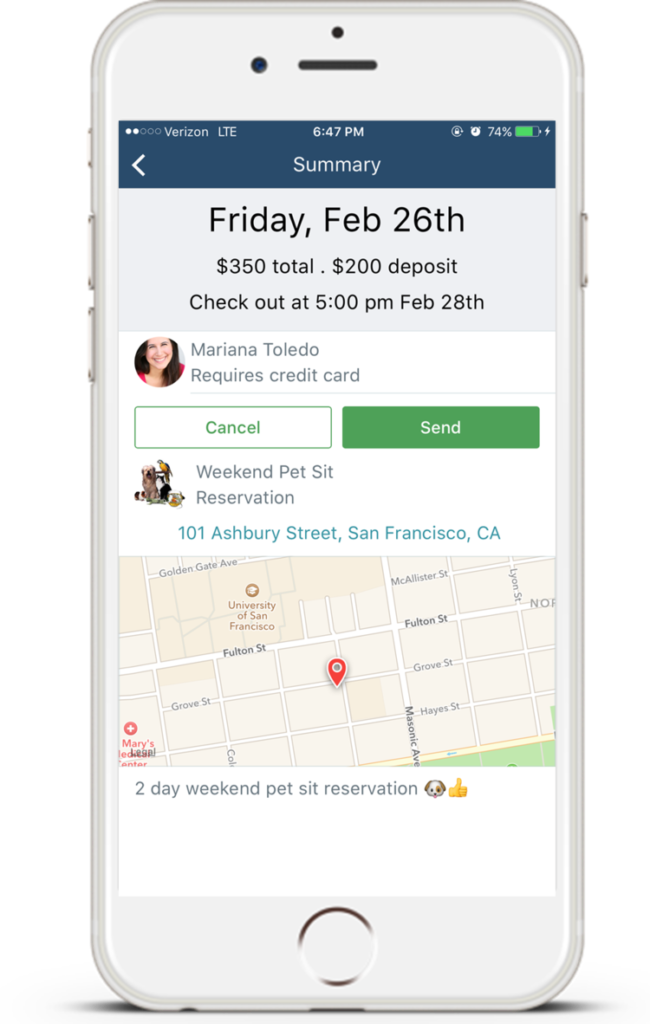
Not only that, but PocketSuite takes it a step further by allowing you to display your reservations on your online booking form, which means clients can find you online and book a reservation on the spot, right from their phone or computer!
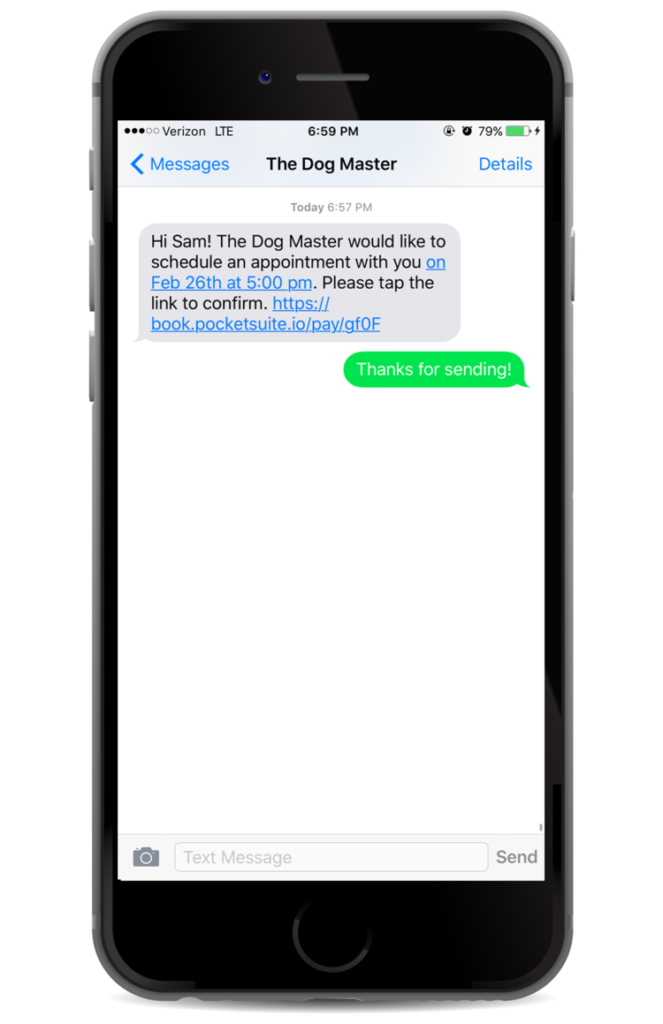
Clients don’t have to download an app.They simply receive a text message with a link to confirm their reservation, which leads to a form where they can input their card details to pay your deposit.
Additionally, PocketSuite makes it easy for you to keep all of your reservation and client information in the same place.
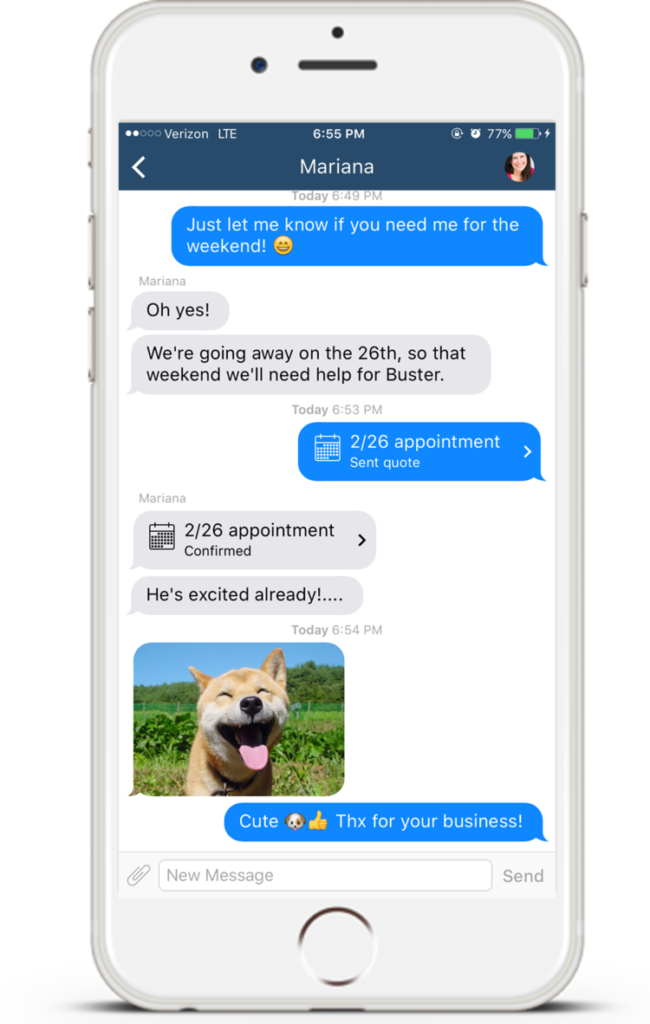
You’ll be able to see when they confirm their reservation, any payments, and client communication – all in one thread!
You can also sync with your Google Calendar, Outlook, iCal directly.
Now that’s a powerful tool to manage your reservations, if I do say so myself.
Here’s to a full schedule, happy clients, and more income for you!
Don’t have PocketSuite yet? Start managing your reservations using the free plan today.
Like this article? You’ll love these articles:
- PocketSuite Reservations
- PocketSuite: 10 ways to accept payments
- Our guide on how to generate leads for service businesses in 2022
- Our Frustrations with Square article





