So, you’ve just recently heard about Squarespace buying out Acuity. We actually recently featured Acuity in our article on Scheduling Apps for your business. So when we heard about this acquisition, we thought – Fantastic!
Now it should be easier than ever to integrate the two, right? Not so fast! In this article we’ll be discussing the Pros and Cons of using Acuity with Squarespace.
We’ll discuss the possible Pros of having everything under one roof as well as the mind boggling cons that make us scratch our heads in amazement.
For example:
We found the buyout actually made it *more* complicated to integrate the two, not less.
What? Yes, that’s right.
We had to dig for a while and read 2 complicated articles (1 from Squarespace and 1 from Acuity) to determine how to integrate the two, and we’re still not sure how to do it!


Now, I’m sure this will change as the companies merge, but for now the integration is still a totally mystery.
Now, don’t get me wrong – this is the very first acquisition for Squarespace so I’m sure they’re just ironing out the kinks.
Acuity is a 13 year old company that provides scheduling, which Squarespace CEO Anthony Casalena suggests will help Squarespace website builder users to integrate a scheduling widget into their site.
However, is this ultimately necessary for the end user?
For example, if you’re using the Squarespace website builder and you’d like to integrate a scheduling or booking widget into your site, how easy is it to do with other scheduling software?
With PocketSuite you simply copy 1 line of code, paste it into your site, and viola! Your PocketSuite booking / scheduling widget is instantly installed. You can also make it an iFrame or a part of your site easily.
This is in direct contrast to the 20+ steps needed to integrate Acuity. It makes me wonder why things need to be so complicated, especially when it’s all under one roof!

The other great thing about the PocketSuite booking widget is that you can customize it based on your preferred color palette and which services you want to display, so you can only show certain services on certain pages.
Here’s a handy example of how this would work:
“You can add the keyword “#newclients” in the description of one or multiple services you save in PocketSuite. This will also support private services (services you choose to NOT show online on your primary widget) to show online.”
Neat, huh?
You can also include multiple booking widgets on your page, or create a form instead of a widget which works the same way.
Not to mention everything is secured with SSL, we verify customer’s phone numbers before allowing them to book, and customers don’t need to download PocketSuite in order to book with you.
But that’s not all.
What if you don’t have a website. Can you still use PocketSuite’s booking widget?
The answer is – absolutely!
You can grab your code and put it on your Facebook, Instagram, or any other social media platform.
Wouldn’t it be awesome if customers could find you on social media and book directly from there? Well, now they can.

Looks good, eh?
Now here’s the other concern we found. If you’re on mobile, how easy is it to integrate Acuity with Squarespace?
It’s hard enough on desktop, but being on mobile makes it near impossible.
Not so with PocketSuite – everything is mobile first with us, so there’s no plethora of unnecessary steps to complicate your efforts to connect the two.
Seriously, just grab your booking link and paste it wherever your want.
Done!
Squarespace also built their own in-house email marketing product that they launched last year – spreading their efforts across not just website building but also trying to be a Mailchimp or ActiveCampaign.
From the perspective of the customer, I would rather have something that’s easy to integrate from my phone than a bunch of bells and whistles I’m not going to use. But that’s just me.
Also it makes it difficult because there are other email marketing companies that do their job full-time, so I’d rather use software that’s designed especially for its purpose, not as an afterthought or as an add-on to my website.
That’s like if WordPress decided to create their own email marketing. Would you use that, or continue using the proven systems of Mailchimp, AWeber, ActiveCampaign, etc?

Yeah, that’s what I thought. Why complicate things when you can just go with the industry standard?
Squarespace’s director of product Natalie Gibralter said she wants to turn “Squarespace into an “all-in-one platform” for businesses.”
Is this a move that is going to spread Squarespace even thinner, diluting their efforts to create the best website builder around?
Many have already complained about Squarespace’s website builder issues that still haven’t been resolved – for example the recent mass-spread outages or the inability to add CSS or scripts to your site on the basic plan.
Not to mention the constant duplicate content errors and inability to customize that we were feeling when we were using Squarespace ourselves.

That’s right, we didn’t just try Squarespace for 15 minutes and read some articles. We at PocketSuite were dedicated, loyal clients of Squarespace for several years – but ultimately the annoyance and continuing issues caused us to shift to WordPress.
It doesn’t really matter what CMS you use, the point is that you need something that works. There’s tons of them out there – WordPress, Wix, BigCommerce, Shopify, Weebly, etc.
Especially if you’re mobile friendly and you’re using Squarespace, you need something to integrate your scheduling that’s going to be mobile friendly as well.
Otherwise, if you have to run to your laptop or boot up your PC every time you need to make some changes… are you truly going mobile, or still stuck in dinosaur-land?

Ultimately, your decision needs to be based on what’s better for you and your business.
If you’re a fan of digging in and really trying to unravel the strings and figure out how the puzzle pieces fit together, Acuity may be a great fit.
However, if you’re mobile-first and you just need something that works without all the hassle and headaches, give PocketSuite a shot.
And if you are opting for Squarespace, at least avoid their personal plan.
Here’s a list of reasons why:
- You can’t use it for eCommerce
- You can’t add CSS, so you can’t customize the appearance of your site
- You can’t add scripts, so you can’t customize the functionality to your site
- It’s hard to make a personal plan GDPR compliant, since to do so you need to put scripts into the header
- You can’t capture customer emails and send to Mailchimp or AWeber or any other email marketing platform – you can’t even use Zapier to do so manually!
- You can’t use promotional pop-ups (which studies show increase visitor-to-email-subscriber conversion rates significantly)
- You can’t add an announcement bar
The templates Squarespace have are nice, but look – you can’t even compare the amount of templates available in Squarespace to something like WordPress – it’s like comparing a grain of sand to the ocean.
Squarespace websites are mobile friendly and do use AMP, which is a Google-backed project that speeds up mobile landing pages.
But you can only use that on blog posts! What if you want to use it on your product pages? Nope.
One of the really frustrating things about using Squarespace templates is that you can’t change certain features in certain templates, and you can in others.
For example, in certain templates you can’t change the size of the blog header’s font, and in others you can.
This is super frustrating because when you get to that point in the design process, you need to back up and choose another template because of this random restriction.

That can waste hours of your time spent designing and in my view you really should be able to change or alter these in some way. It doesn’t make sense that you can do it on certain templates and you can’t on others.
And if you need to call them? Sorry, no phone support.
Customers have also complained about the lag time between customer support issues and resolving them, which can be aggravating when you’re trying to build something on a deadline.
Another challenge with using Squarespace is their SEO options are very limited:
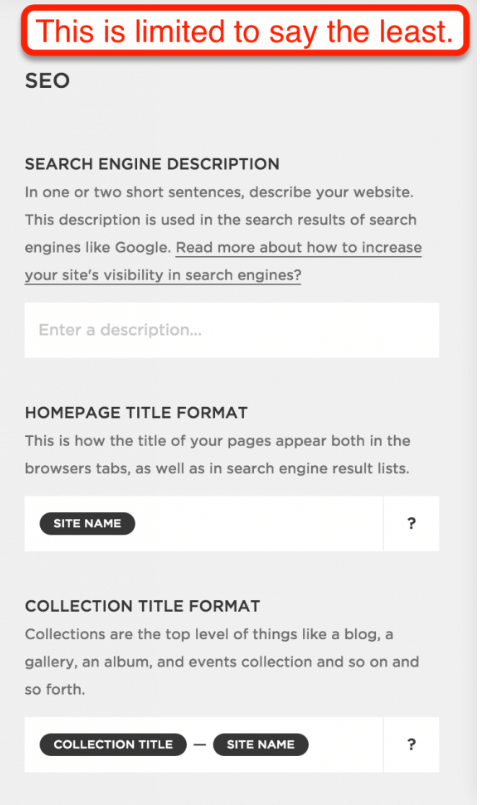
This can be frustrating when WordPress offers such awesome SEO plugins as Yoast.
If you’re building a website, chances are you’d like it to rank high organically for search terms on Google.
With Squarespace it just makes it difficult to do so.
Now keep in mind, Squarespace does allow you to design beautiful websites and their onboarding has improved drastically since 2016.
However it seems it’s built for designers in mind, but with something like golden handcuffs that both make it easier than WordPress, but also limit functionality to a degree that you have to weigh the pros and cons yourself.
We were happy with Squarespace for years, but ultimately outgrew the platform and decided to go with something more robust and customizable.
Like this article? You’ll love our guide on how to generate leads for service businesses in 2022, and of course our Frustrations with Square article!





