How to Generate Leads Online for your Service Business
Do you run a service business? Interested in how to generate more online leads for your business in 2022? In this article, you’ll learn ways to generate enough new leads for your business to do an extra $10,000 in monthly revenue. You’ll also learn pro tips from real business owners that have been successful using these platforms to grow their service business to $20k, $30k, all the way to $100k in monthly revenue.
You’ll also get a breakdown of how to get started, and any possible risks.
Ready to dive in? Read on…
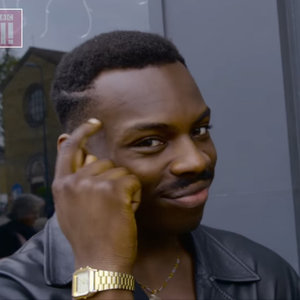
“Your business can’t be struggling if you don’t check your bank account”
As a service professional, you might be thinking that leads are getting more expensive.
To offer your services to new customers, you need to find them first.
Owning your own business means you run your own marketing team, which means you are the one responsible for driving a steady stream of high quality leads.
Leads Online
With all the competition out there, how can a small business owner get an edge?
In this article we’ll reveal how the top Pay per Lead providers work. For each provider, you’ll learn:
- How it Works
- Pro Tips (from real businesses that have been successful on these platforms)
- How do I set it up?
- Possible risks
Take advantage of the hours we spent researching. Cut your learning curve by reading this article, applying the knowledge, and learning how to get a head start on your competition with each of these platforms!

Intro to Service Lead Models: Pay per Lead
One customer acquisition model that has been revived from the dead in a big way is the pay per lead or introduction model.
If you enjoy pitching your services to interested clients then pay per lead (“PPL”) might work for you.
PPL offerings have grown in recent popularity as more and more individuals are going out and starting their own businesses (thanks to lower marketing costs, lower legal registration fees, lower healthcare costs, mobile productivity tools).
For the most part, you have to be more a pro-active to get the most out of these PPL platforms. You – the business owner – can pay for direct access to a client who is looking for specific services that you offer. Then it’s up to you to close them!
This model isn’t new. There are many platforms that offer PPL as a service.
These are the Online Lead providers that we will be reviewing in this article:
- Home Advisor
- Angie’s List (now owned by Home Advisor)
- Thumbtack
- Talklocal
- HomeGuide
Let’s get started!

HomeAdvisor
How it works
HomeAdvisor is one of the pioneers of the PPL model. It was founded in 1998, formerly known as ServiceMagic. ServiceMagic was a simple PPL platform allowing professionals of all types (e.g., musicians, handymen, therapists, you name it) to directly pay for incoming leads and pitch their services.
In 2012, the company changed its name to HomeAdvisor, and started to evolve its ad products and focus purely on home services.
As a professional on HomeAdvisor, you can sign up and pay to join the network (similar to Angie’s List it’s a “pay to get access” monthly / annual fee). Once you’re in, then one of the main features is the ability to “turn on” leads.
What that means is you set a budget and HomeAdvisor sends you new business that you can try to win.
That new business comes from clients submitting job requests. HomeAdvisor lets clients complete detailed service requests.
These services include a diverse mix of home service jobs (e.g., landscaping, remodeling, cleaning, plumbing, etc.), the timing, the location, and more.
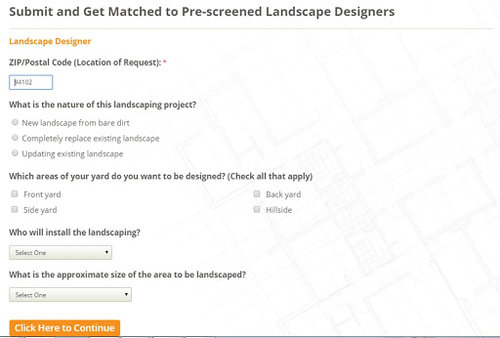
You – as the service professional – will get notified of these job requests and it’s up to you to close the customer. You can call the client, email the client, text the client – do whatever you think will win you that business.
As you can imagine, this type of marketing platform is ideal if you want to acquire new clients immediately, which would likely appeal to a new business owner. To have good success, you need to be energetic enough to pitch leads and compete for the business.
I highlight the top 3 tips from this blog for using a PPL platform like HomeAdvisor. They are absolutely spot on! These practices will help you maximize your return on investment:
Pro Tips
1) Call leads immediately – ASAP!
“This is the single most important factor to making HA work for you, even more so than having good reviews. I’ve found that 9 times out of 10, if I call within minutes of receiving the lead, I get the business. Some customers have even told me that they always choose the first person that calls”
Check out this screenshot from the Lead Response Study linked below:
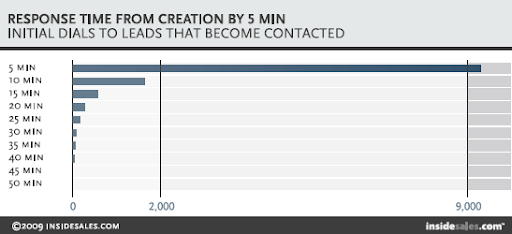
As you can see, it’s imperative to contact the leads within 5 minutes (or less!) of receiving them. This study was done on sales leads, but service leads are no exception! Source: http://www.leadresponsemanagement.org/lrm_study
2) Sign up for small job leads
“Leads for big jobs are expensive at $50 and up. With price shoppers all over the place, this can eat into your profits really fast. That’s why I recommend only signing up for leads for jobs under $15. You will still get your foot in the door and can bank on the return business.”
3) Eliminate leads that don’t pay
“After you’ve been using the service for a while, it’s a good idea to go back over your leads and see which categories pay off and which ones provide mostly junk leads.”
4) Message the leads again
“If the leads haven’t responded, follow up again within 24hrs.”
5) Keep an eye on your costs
“Costs for leads stack up. Make sure you track conversions from leads.”
Get a game plan in place so that when you do turn those online leads ON, you are immediately ready to close them and beat out the competition!
Home Advisor has also invested in tools like Instant Booking and Instant Connect, which allows clients to reach out to you directly if they like your profile and reviews. These add on features are still a small part of the platform activity, but they are growing.
HOW DO I SET IT UP?
Go to the “Pro” section of HomeAdvisor: https://pro.homeadvisor.com/how-it-works/
Watch the 2 mins ins and outs video tutorial. Then you can sign up for free.
The setup process is multiple steps. You need to provide references and background information as part of the registration process.
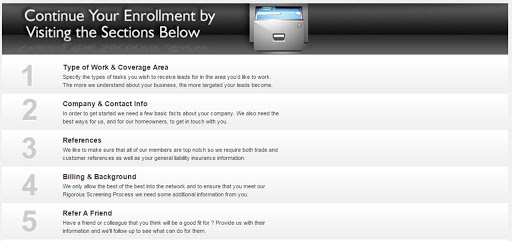
HomeAdvisor is pretty thorough in terms of its screening process, so setting everything up takes a bit of time. You get a dedicated marketing consultant contact who will reach out and who you can call or email with questions throughout setup.
Then you are prompted to set up your Home Advisor subscription and decide how much you would like to start paying for leads.
WHAT ARE THE RISKS?
History
In 2012, ServiceMagic changed its name to HomeAdvisor in an effort to re-brand itself. If you Google “ServiceMagic” you will see a laundry list of customer complaints about the quality of the professionals on its platform.
Homeowners complained that the service providers who performed the jobs did terrible jobs. But more so are complaints from the providers themselves talking about how the leads coming to them were bogus in a lot of cases, and they spend all this money to pitch customers with no business coming to them.
To shake their bad reputation, ServiceMagic brought in a new CEO in 2011 and changed its name to HomeAdvisor.
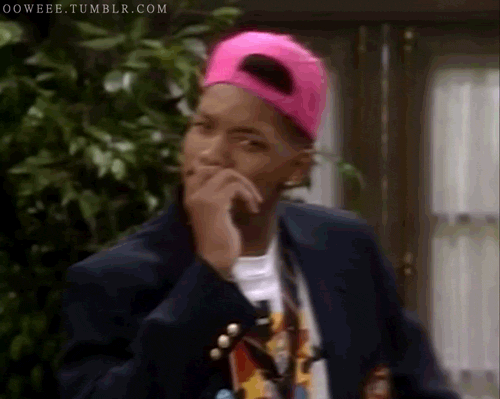
Cost
HomeAdvisor is also pretty expensive. It costs ~$250 per year to just be a part of the network, and then you need to pay to get leads.
We have heard feedback from participating professionals that you need to be careful turning your leads option ON, because if you don’t pay attention HomeAdvisor can send you a bunch of leads in a short amount of time and start charging your card on file instantly…
Stay on top of your online leads option and turn it OFF if you’re busy with work or taking some downtime.
Also, for a lot of business owners, this type of lead ad model is very tough to master. The risk is you spend a lot of money to get these leads with none of them panning out.
Sometimes you were too slow to call the customer so they went with a competing provider. Other times your bid was simply too high. Or customers can change their mind. You call them and they never pick up.
Just be careful on the upfront spend – before you know it you could be in the hole hundreds of dollars without any clients, any clicks, any “likes”, any reviews.
Moving on, up next we have a Pay per Lead platform that most folks are familiar with by now… Thumbtack, of course.

Thumbtack
How it works
The Thumbtack model is similar to HomeAdvisor. The 2 main differences are: (1) there is no monthly or annual fee to join the network, and (2) the industries it services are not just limited to home improvement – but includes all types of service providers like dog walkers, lawyers, photographers, tutors, and more. As far as customer acquisition goes, Thumbtack is a treasure trove of possible clients.
Clients can go through a similar “concierge” flow, specifying their service needs and their job details get blasted to up to 5 professionals for that specific service and geography. Thumbtack sets the opening bid price for a lead’s contact information. If you win the bidding process, you get to pitch that lead – and the cost is paid in “credits”.
Each credit costs $1.67 to buy and leads can cost anywhere from 2 to 9 credits (so $3.34 to $15.30 per lead). That’s another difference between Thumbtack and HomeAdvisor – Thumbtack has more control over which leads you choose to spend money on (based on limited service requests and client demographic information).
Once the credits are spent – then it’s up to you to close that online lead!
Another consumer use-case is when clients actually Google a specific service name and the location, then Thumbtack’s page results actually rank high on Google and the service providers – you – are accessible directly by any customers.
For example, if I Google “dog walkers in Seattle, WA”, one of the results in Google is the link below to one of Thumbtack’s popular list:
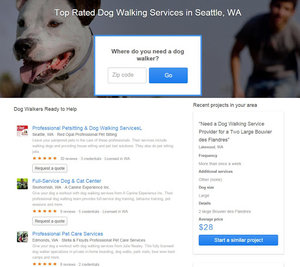
Clients are able to review your profile (like description, reviews, photos, etc.) and “Request a Quote” from you directly. Note that you – the professional – will still be required to pay credits to Thumbtack to find out who requested said quote from you (as no website or phone # details are included on your profile for direct contact).
Converting first-time clients into recurring clients is crucial with Thumbtack as well. If it takes you multiple online leads before closing one, then your initial return on investment might not be that great, but if you can convert that client to book with you in the future, then your ROI could look great. Remember, customer acquisition is a long term game.
Pro Tips
- Respond as quickly as possible – in recent studies, even 5 minutes may not be fast enough. Yes, seriously.
- Set up software like Calldrip that calls your phone whenever a lead comes in, then calls the lead. It’s like having a concierge connect you to leads automatically whenever they come in. The software even whispers the client’s name for you or your admin before connecting the call. It’s basically magic:

- Look up your profile from the client’s side. This gives you two great opportunities:
- See how you show up from your client’s perspective. You never know what you might uncover! (Is that my personal email being displayed on there? Oh boy…)
- Take a sneak peak at your competitor’s profiles! Get ideas on how to optimize your pictures, your description, and showcase your services in a more appealing manner. This is actually a perfect segway to our next point:
HOW DO I SET IT UP?
You can join Thumbtack as a “pro” for free: https://www.thumbtack.com/pro
The setup process is pretty simple and straightforward. Along with setting up your profile, Thumbtack will give you a link to your specific profile – they encourage you to send this link to past clients to build you reviews. I would recommend doing this. More reviews and content on your profile will make their system rate you as more relevant (and higher quality) and, as a result, will send you more online leads to bid on.
Setup Instructions:
- Go to thumbtack.com/pro
- Choose your City and Industry
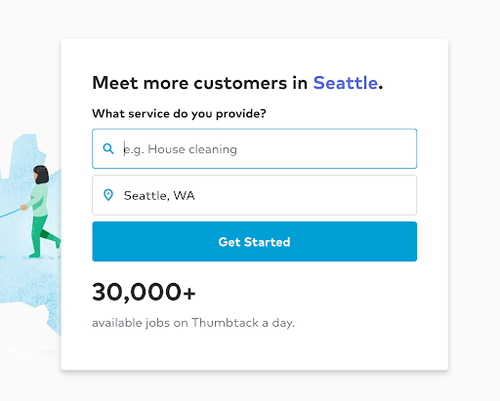
3. Log in with Google, Facebook, or Email
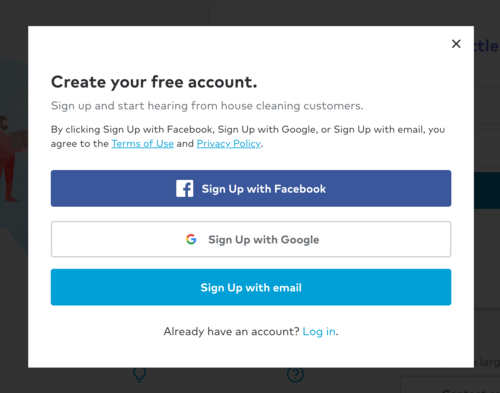
4. Follow the prompts to set up your brand spankin’ new profile!
5. Need help? Here’s a shortcut: Use GetHuman to find Thumbtack’s best live support number – skip the wait and talk to a person live if you’re having issues!
WHAT ARE THE RISKS?
With Thumbtack being a similar PPL model as HomeAdvisor, similar risks around cold leads and tough bidding apply. You can wind up buying and using a ton of credits, and not get any new business when it is all said and done.
There are some reports out there stating on average you win 16% of all leads you buy – in that case you need to make sure you are not spending a lot to buy said leads…or if you are, you need to make sure the final payment you get from the customer is a lot more than the amount you spent on all the other lost leads.
Another risk is that the bidding and pitching system typically leads to a “lowest price wins” game. Meaning, clients will often tend to accept the lowest priced service no matter how many professionals reach out to them.
Thus, similar to discount platforms, this model attracts customers who are looking for low price over quality, and the next time they need a service (the same service done again even), they will go back to the well for anyone who can give them “bottom-of-the-barrel” prices again.
There also seem to be frustrations regarding the quality of leads. Here is a recent post on Thumbtack’s forum that summarizes the issue folks have been having – it looks like Thumbtack is sending online leads to too many providers, and also the quality of leads seems to have diminished.
That being said, Thumbtack is still where droves of customers go to find a quality professional, and thus still remains a viable source of opportunity as far as getting new clients thru online leads for your service business.
Why don’t we go right ahead into our next pick: Talk Local.

TalkLocal
HOW IT WORKS
TalkLocal has a bit of a twist. As a smaller company, it isn’t technically a PPL company, but more of a “Pay Per Conversation” type of app. And just as it sounds, it takes much more over the phone / conversational take to introducing a business to a potential customer.
As a professional, you can preview incoming customer leads for free over the phone (as in you get a call from TalkLocal and you can hear the information about the job request) and only pay when you actually opt-in and speak to a customer. It covers about 50 different service verticals, focusing on home improvement like plumbers, handymen, HVAC, and roofers, which are big ticket services. They require more salesmanship and quality and track record matters in addition to price. So when one of those leads closes, it typically pays for all of the ones that you lost.
Just like on Thumbtack, as a client you can go to TalkLocal and specify your location, the job or service details you are in need of, and contact (i.e., phone #) details. TalkLocal then blasts the most relevant service professionals in the area via automated phone call. When the pro picks up, they can opt in to accept the job over the phone, then TalkLocal immediate connects them to the client by calling the client’s phone. Once the client picks up, the business gets charged the “introduction” fee. Then it’s up to you, the business, to pitch your services over the phone.
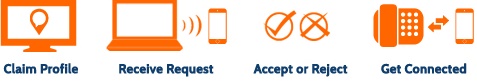
HOW DO I SET IT UP?
Head to http://www.talklocal.com/claim/ to claim your business on the TalkLocal site. In addition to entering your business information, you select your job preferences, service area radius, and your desired call frequency/bid level all of which can be adjusted at any time.
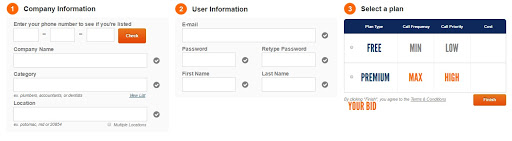
Joining the Premium plan will send you a higher volume of leads, which the company says on average costs $16 per call introduction. The free plan only sends businesses jobs that member companies (like Yahoo! Local) have passed on.
PRO TIPS
Just like any other PPL platform, TalkLocal has its own quirks and pro tips. Let’s dive right in!
TalkLocal is sending out an automated phone call to all of the potential leads. This is different because it requires the lead to answer the phone.
But once this happens, TalkLocal then sends a follow up call to your phone – here’s where the magic starts.
Some things to keep in mind from a customer acquisition perspective:
- Answer the phone professionally. Too many Pros are answering the phone like an individual instead of a business. To look more professional, try starting the conversation with a phrase like “Thank you for reaching out, we are a TalkLocal verified provider and I was wondering if you could tell me more about the project?” This sets the frame from the start that…
- You are a professional company
- Indeed responding to their TalkLocal inquiry
- Focused on them and their needs
- Get details up front. Too often the job scope is not communicated over the phone effectively. For this reason there is frustration on both sides because…
- The Pro ends up feeling required to complete tasks outside of the job scope (because they’ve already accepted the job without detailing the deliverables beforehand)
- The Customer feels confused and slighted (because there aren’t clear expectations set for the success of the job, and what is required to classify this job as a success).
For example: Pro answers the phone unprofessionally, doesn’t clarify the scope of the job.
Result: Customer is unsure of quality / professionalism of Pro, and is upset when some of the items that were expected to be completed in the scope of the job go undone. Customer reviews Pro negatively on TalkLocal and other review platforms. Customer, Pro, and TalkLocal all had a bad experience in this situation.
Another, contrary example: Pro answers the phone professionally and asks great questions to drill down on the requirements for the job.
Result: Customer is happy with the professionalism and feels proud of his decision to hire Pro. All job details are discussed upfront, so nothing is left to chance. Assuming the Pro completes all items on time and up to par, customer is happy and decides to hire the Pro on a recurring basis. This reflects TalkLocal and also the Pro well, and can result in additional recurring revenue for both!
WHAT ARE THE RISKS?
TalkLocal is small in size so the volume of client requests and introductions will be relatively small – take this into consideration when you spend time setting up and learning the system.
You should not spend hours of time with a platform that may or may not provide you a lot of new customer liquidity. But arguably it shouldn’t take you very long to get set up.
The company states that average cost of a new client introduction is $16. Keep in mind that this does not guarantee you will win this business. As soon as the call is connected, you are out $16.
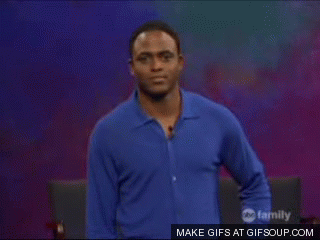
Arguably, if you are talking to the customer over the phone, the chances of converting that client to a paying customer is higher than sending them a simple bid through a platform like Thumbtack – it’s more personal to talk on the phone!
But the jury is still out on that theory, so you need to do your own testing to see how convincing you are to win a customer at an average $16 per “opportunity”.

HOW IT WORKS
HomeGuide is another Pay per lead platform. The way it works is a bit different from the others – it still uses a credit system, but you can receive a refund for credits that don’t result in the customer responding.
This seems like an improvement on Thumbtack (which sends quotes to so many Pros, the conversion rate seems to be low) however HomeGuide doesn’t have as big of a network, so the frequency of new online leads may be lower.
HOW DO I SET IT UP?
The way to start is to tap “Join is a Pro” in the top right:
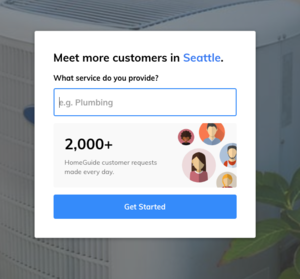
Once you complete the setup and add your business info, you’ll have a chance to start bidding on jobs.
You may also have to confirm your email (and possibly your phone number) in order to verify your profile.
WHAT ARE THE RISKS?
One thing to remember is that you get to keep 100% of the revenue that you generate – HomeGuide doesn’t keep any of the money that is transferred from the customer to you as the Pro.
However, it’s important to keep in mind that you need to keep track of how much money you’re spending on bids.
Additionally it’s imperative to track how many of the bids you’re sending out are converting to actual customers.
This way you can track the revenue generated by the customers, compare that to your total costs of using HomeGuide (or any other PPL platform) and thus determine your Return on Ad Spend (RoAS).
Now we’re thinking like top Pros! Give yourself a pat on the back once you’re completed this tracking – it’s more than 90% of Pros do to ensure their business is running healthy!
PRO TIPS
HomeGuide has a clever way of getting new Pros – they actually send out a cold email blast asking service providers to put their Best of HomeGuide badge onto their site.

This creates 2 virtuous cycles:
- Creates a backlink from the service Pro’s site to Homeguide, increasing their SEO and thus their search rankings.
- Creates social proof on both sides:
- For the Pro (look, I’ve been featured as Best of HomeGuide!)
- For HomeGuide (this website categorizes service Pros, so they must be legit.)
So what’s the Pro tip here? You can put the image of their badge onto your site without having to provide a backlink! This creates exposure for HomeGuide (great for them) and also allows you to have more social proof on your website (good for you and reassures your customers that you’re a legit business).
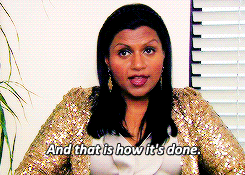
What a journey we’ve taken! Let’s launch into some closing remarks regarding Pay per Lead platforms…
Overall Pay Per Lead Platform Thoughts
In this guide you’ve learned:
- What are PPL Platforms
- How they work and make money
- How you as a service professional can capitalize on the vast amounts of potential customers looking for your services on these platforms
- Things to watch out for
- How to set each platform up
- The risks of each platform
The PPL model for generating leads online is becoming more popular with a certain sect of consumers because it makes price shopping quite convenient for services. You tap a few buttons, and then in minutes you’ve got professionals calling and emailing you with specific quotes on cost of service as well as a nice little pitch to go along with it.
It’s almost like a concierge service for the clients, all the while delivering clarity around pricing – and that means lowest price in most cases.
As a result, we’re starting to see the likes of Google enter the space with Google Home Services. They’ve started first in the San Francisco Bay Area (in beta), so if you’re a provider in that area I would sign up. (Update 2021: Google Home Services and Amazon Home Services are now in full swing)
Clients can “Send Requests” for a quote from you directly from Google (without doing any extra work like visiting another site):
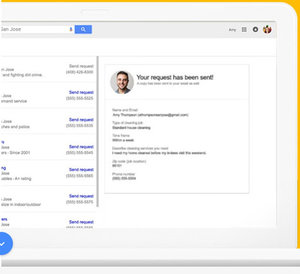
Angie’s List is testing out its “Lead Feed” product offering even, which is again very similar to the PPL model.
Point being, you’ve got an increasing amount of options to play around with to test out if the PPL model is right for your business. I would get a game plan in place as to what your course of action is once a warm lead comes your way, then spend some money to see what it takes to convert leads to clients and also get a sense as to how many of these new clients you’re converting to lifelong customers.
Pro Tips for All Pay Per Lead Platforms
Now that we’ve come to the closing of service business leads in the Pay per Lead form… Let’s discuss some hands-in-the-dirt strategies for actually applying everything you’ve learned about PPL platforms. How you can use them to dominate your local service industry?
Pro Tips:
Follow up fast. Like, lighting speed fast. Here’s another interesting graph from the Lead Response management study linked above. This one shows how important it is to follow up quickly in terms of leads that became qualified: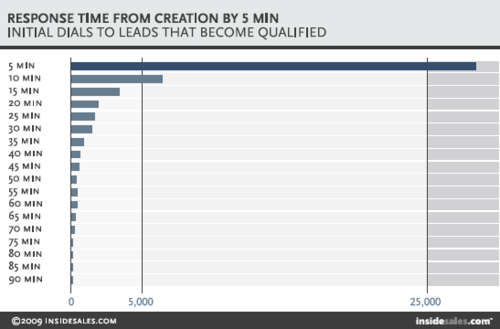
Always track your RoAS. Remember, you’re paying for each lead, not each customer. This requires you to track how many leads you have to pay for before you convert one into a paying customer. By tracking RoAS you are making sure that your initiative on each platform is paying off. To start tracking RoAS:
- Track your total expenses for each platform (on a weekly or monthly basis). On PPL platforms this typically comes down to how many total credits you purchased
- How many actual customers were generated from these efforts (per platform)
- Revenue (and profit!) generated from customers for each platform
- Extra credit: To improve your system further, track the conversion rate from:
- Lead bids to responses
- Responses to bookings
- Avg revenue per booking (per platform)
This concludes our exhaustive article on Online Leads for Service Businesses! You should now have enough info to dominate your local area… and maybe even time for a victory dance!
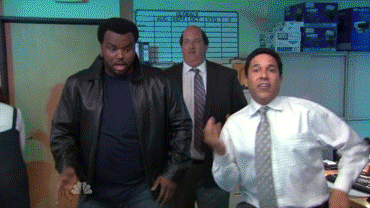
Have any further suggestions for how to use Pay per Lead platforms effectively?
Anything I missed or that should be added? Please contact support@pocketsuite.io
If you liked this content, check out our Frustrations with Square article! You’ll never feel so vindicated in your life 😉
And of course, if you’re a service Pro and you want a way to manage your entire business from your phone, check out the PocketSuite app. We’ve been featured on TechCrunch, Forbes, Wall Street Journal, and more.





