Discover trends with Smart Reports
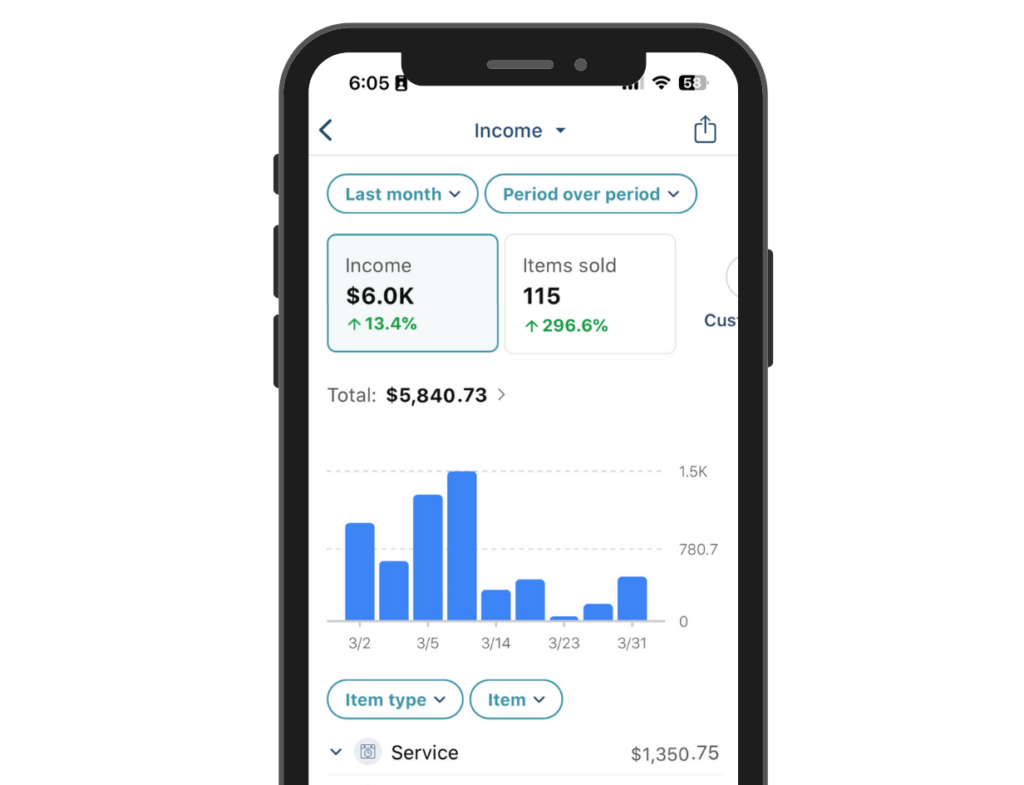
Geek Out on the Numbers
Check out how much you make and where your money is coming from.
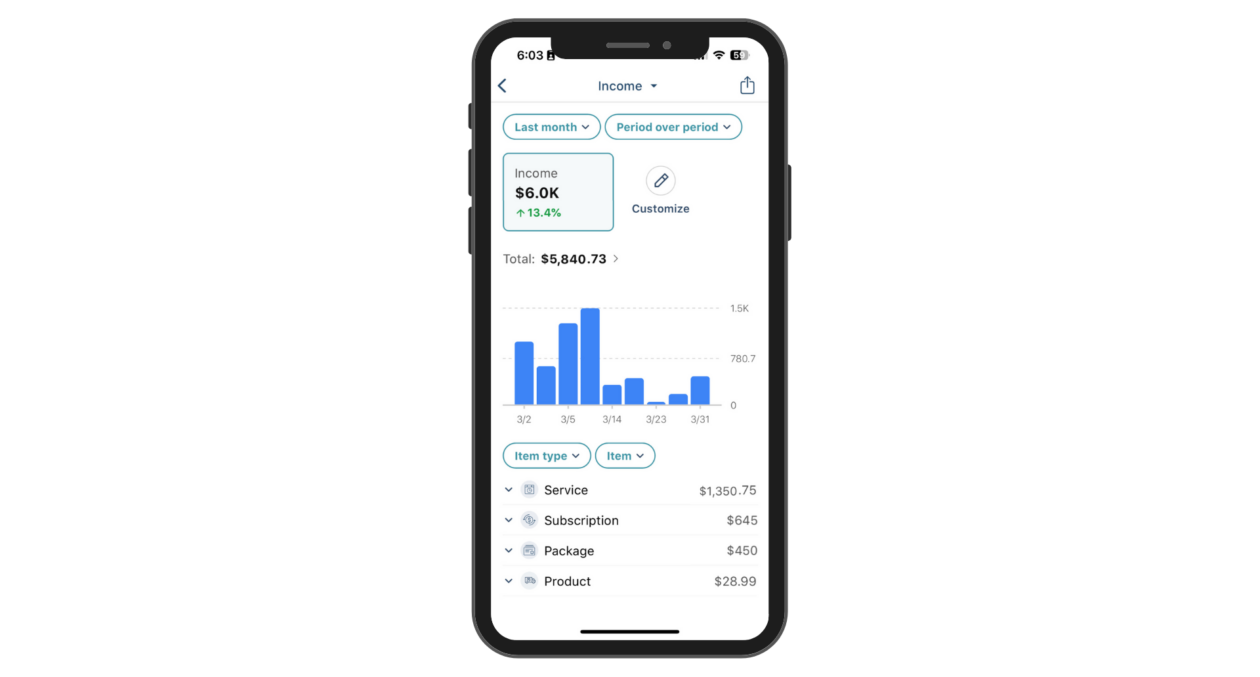
View Reports on Everything
Chart your income, appointments, taxes, utilization, and more for any time period.
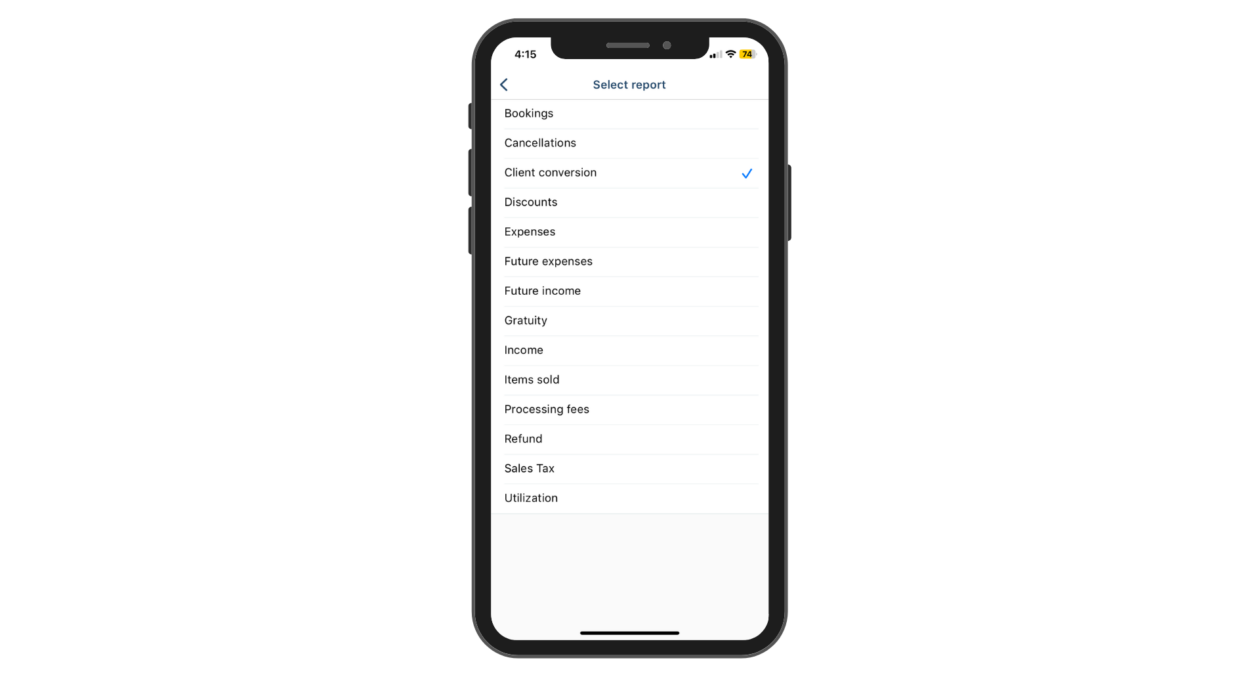
Dive into the Details
Access any payment, item, or client level data with one tap.
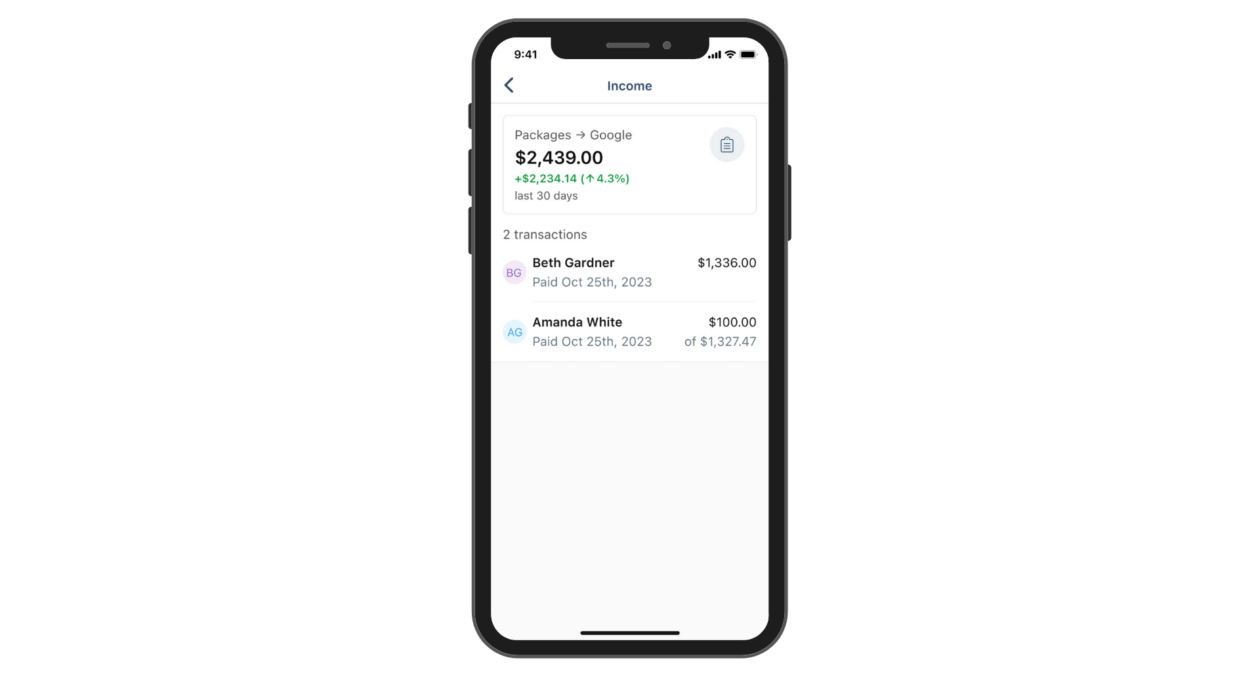
Organize it All in One Place
Group your data in new ways, like by lead source, payment method or team member all within the app.
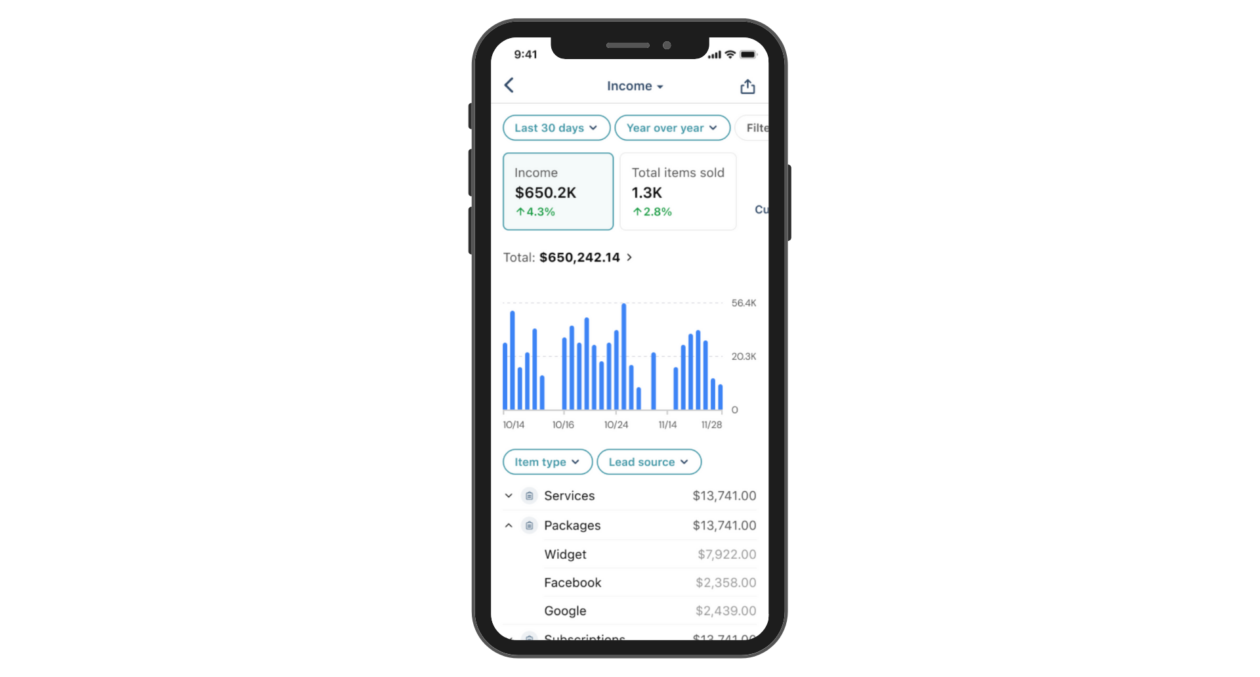
Download the app
FAQs
How do I track income, bookings, product sales and other important metrics in the app?
Go to the Income Dashboard on PocketSuite to see all of your Smart Reports. View charts and breakdowns of your income, product sales, utilization, and more to better understand your business income and growth.

