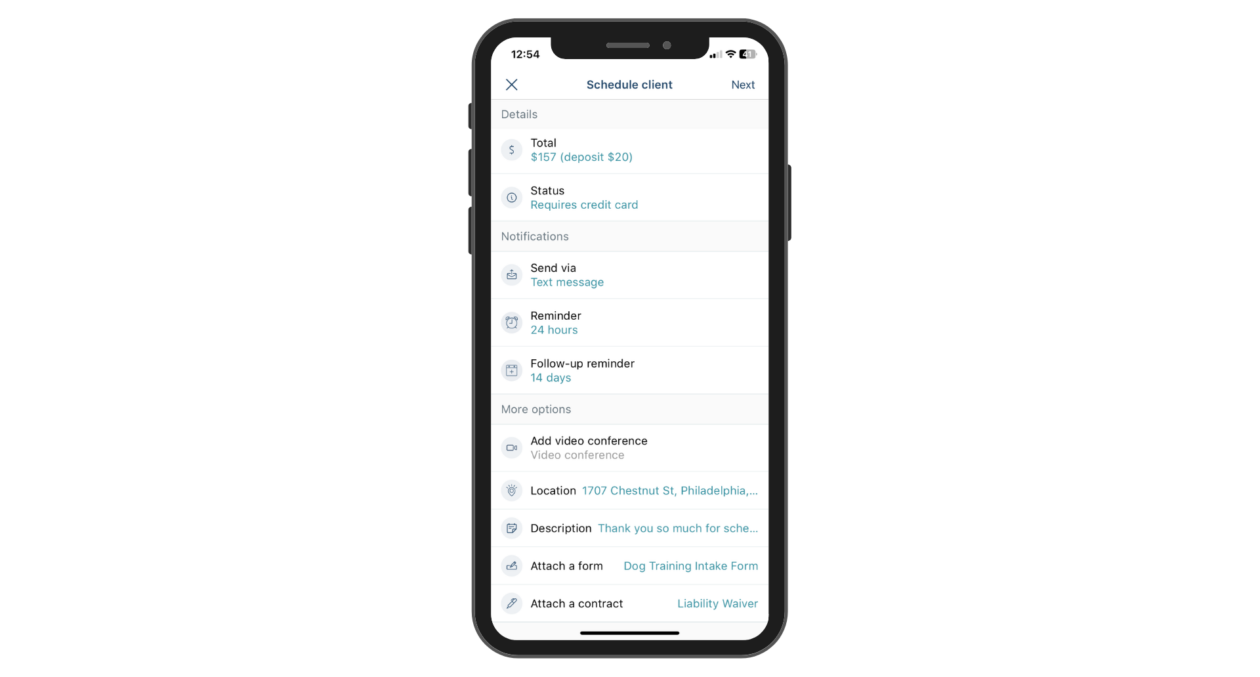All-in-one scheduling software
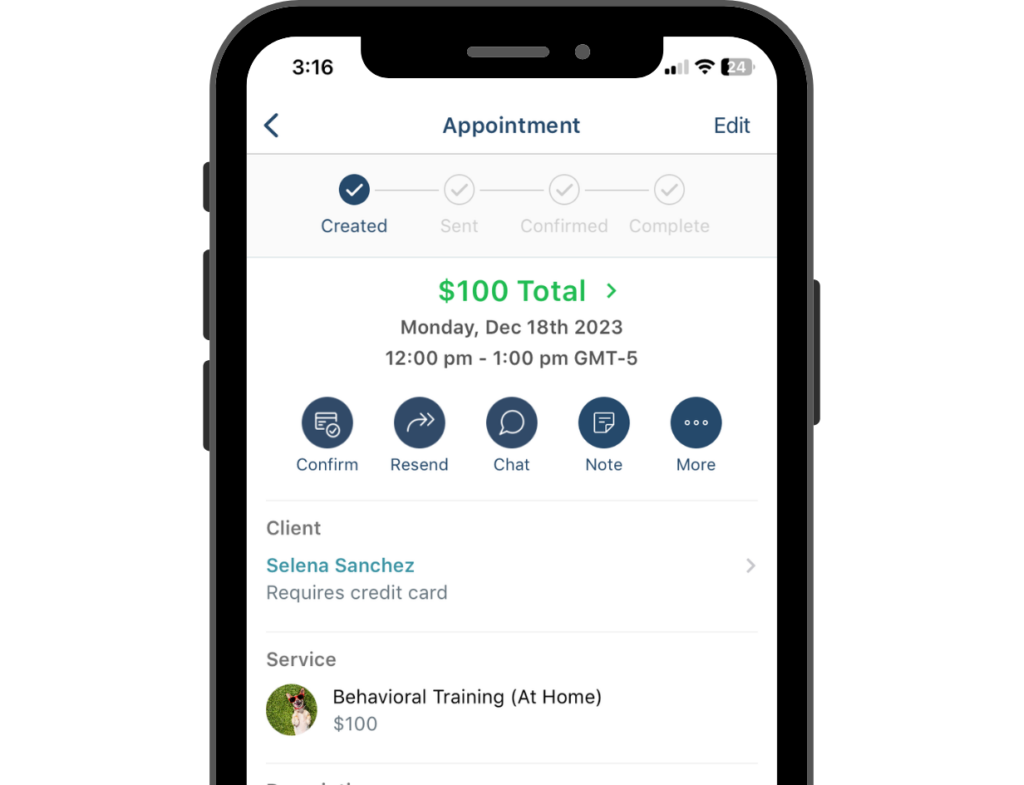
PocketSuite is an all-in-one scheduling tool. We make it easy for you and your team book clients, manage appointments and collect deposits in just a few taps. It’s easy to schedule appointments in the app. You only need a client and date/time to get them on the books and start getting paid. It’s the best booking app for small business owners on the go! 🚀
See your availability at a glance
It only takes a few seconds to find available time slots for you and your team members. You can begin scheduling clients instantly!
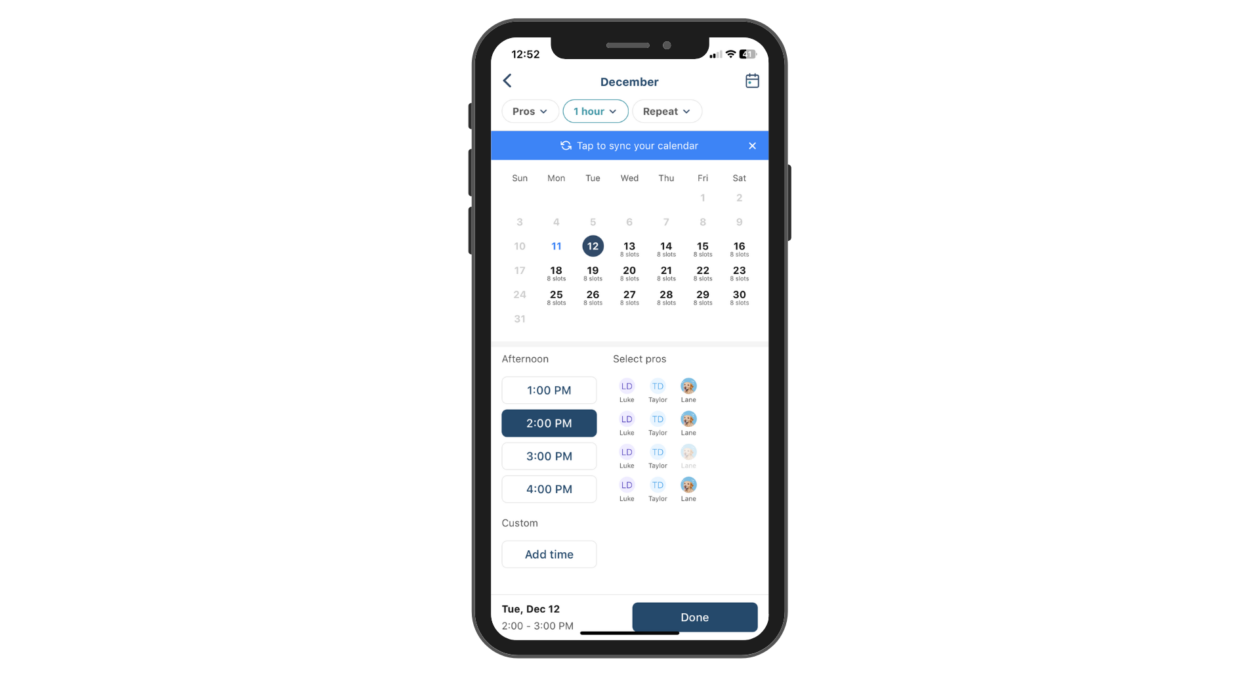
Sync your calendars
You can sync the app to your Google Calendar or another calendar on your phone (iCal, Outlook, etc.) to avoid double bookings!
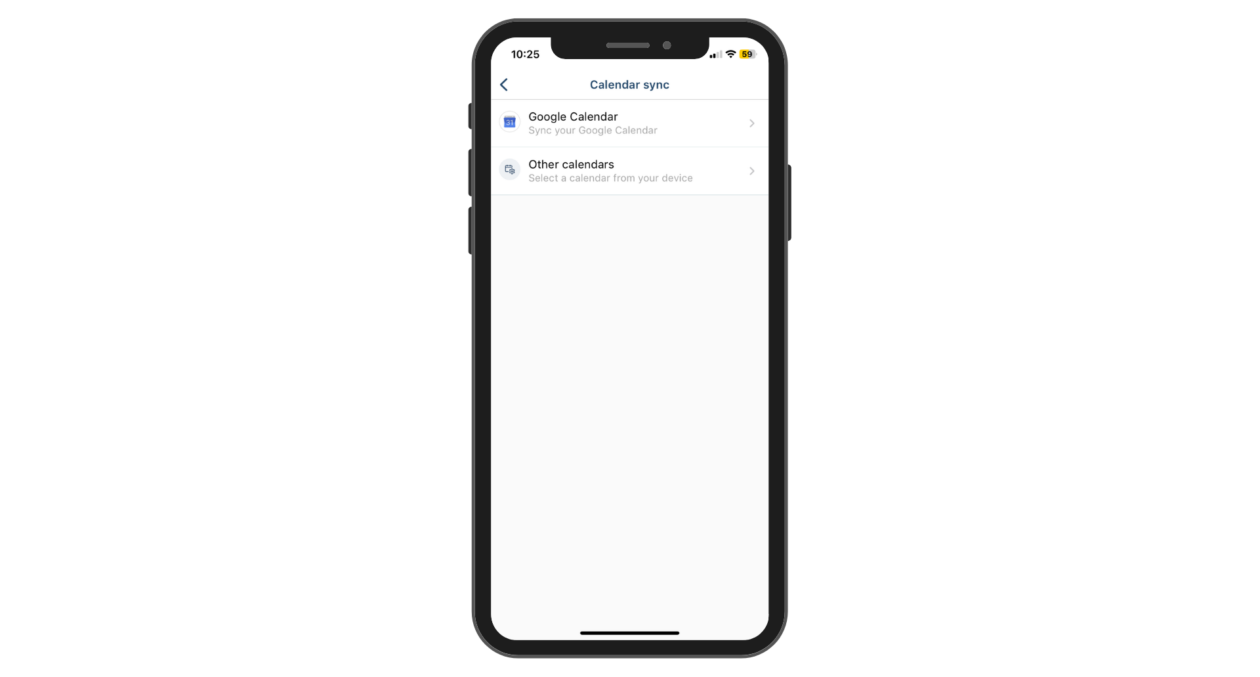
Block out time on your calendar
Create single or recurring blocks to stop clients from booking you at specific times during your available hours.
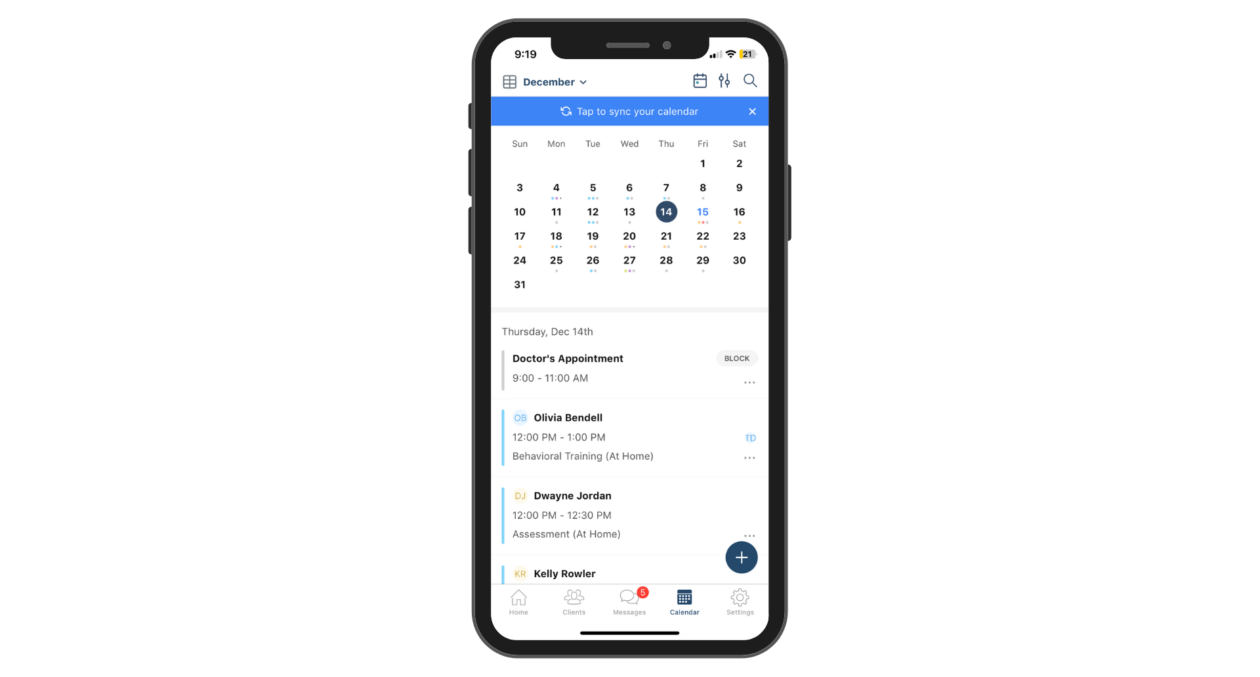
Understand your availability
Quickly find out why you or your team members aren’t available for certain appointment times. You can double-book time slots in just a few taps.
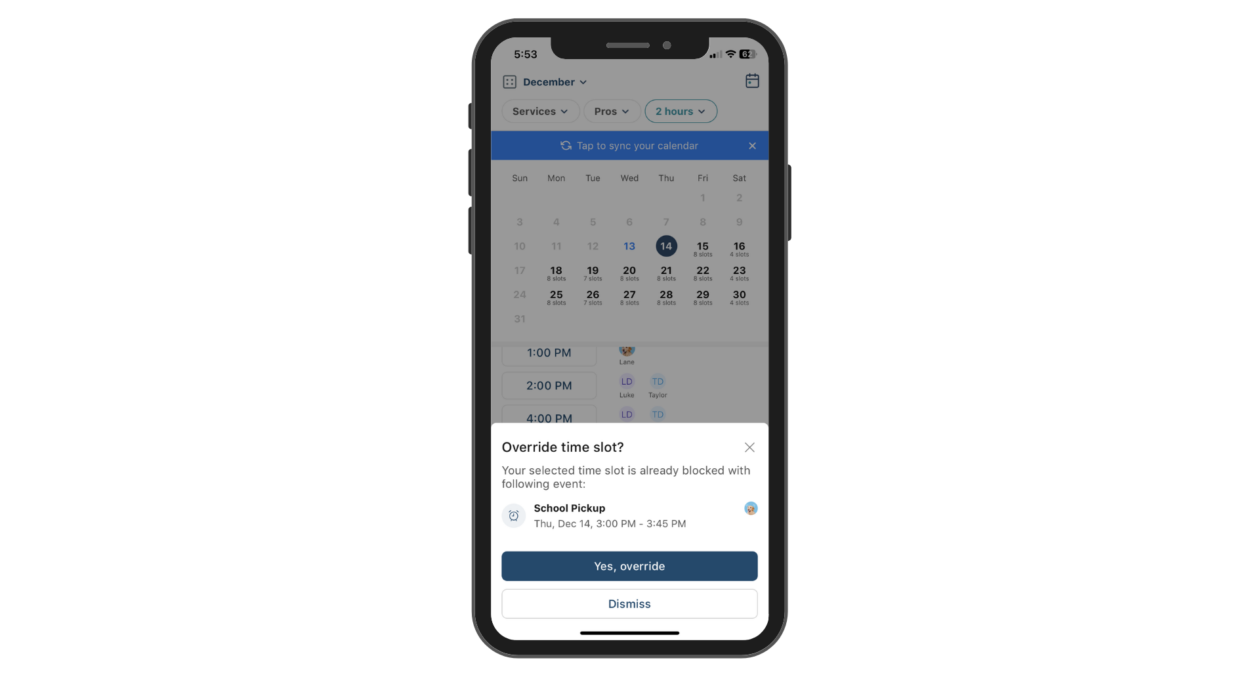
Color-code your schedule
You can assign colors to services, classes, reservations, and even team members to keep your calendar organized.
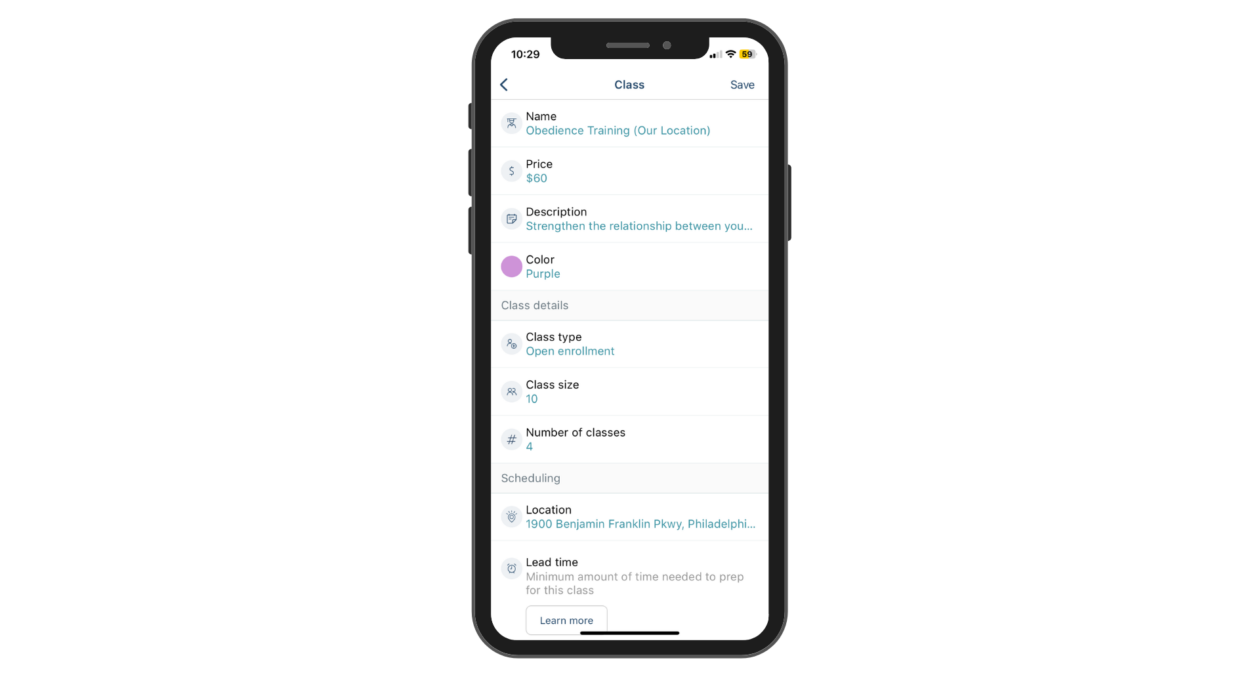
Book multiple appointments at once
Cut back on your scheduling sessions! You can schedule multiple appointment dates for your client at the same time.
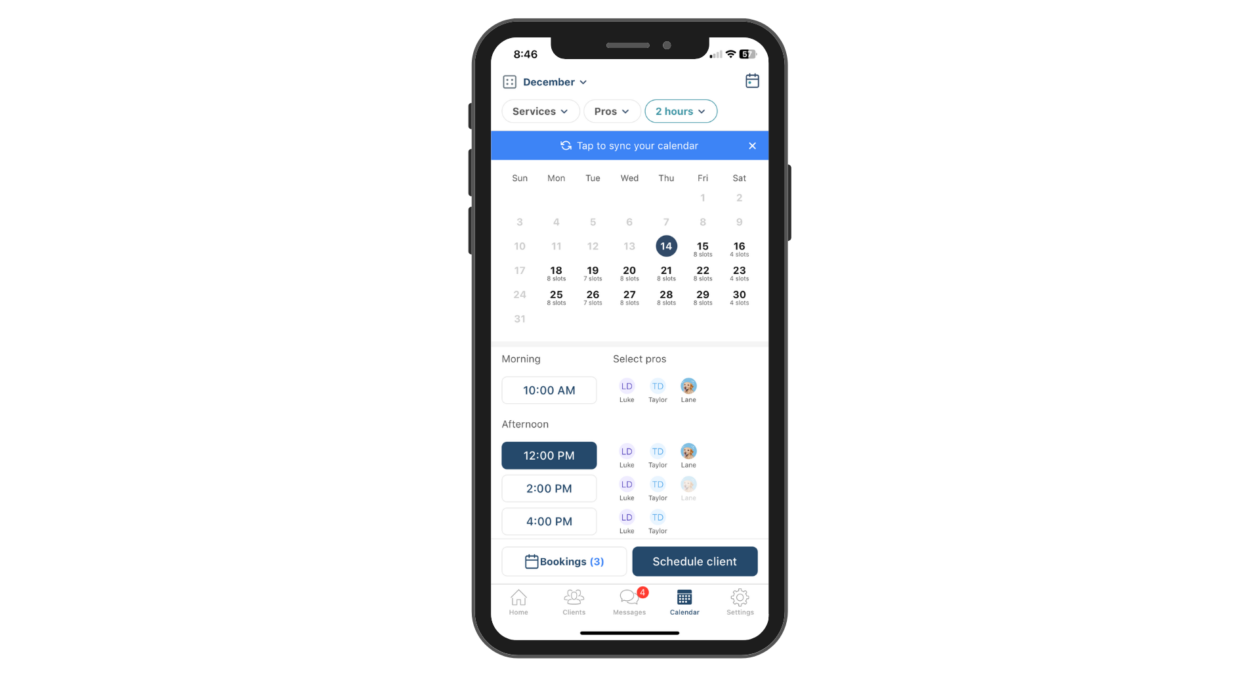
Customize your scheduling
Set your preferences to make your day easier! You can add buffer and travel times, booking lead times, and credit card requirements.
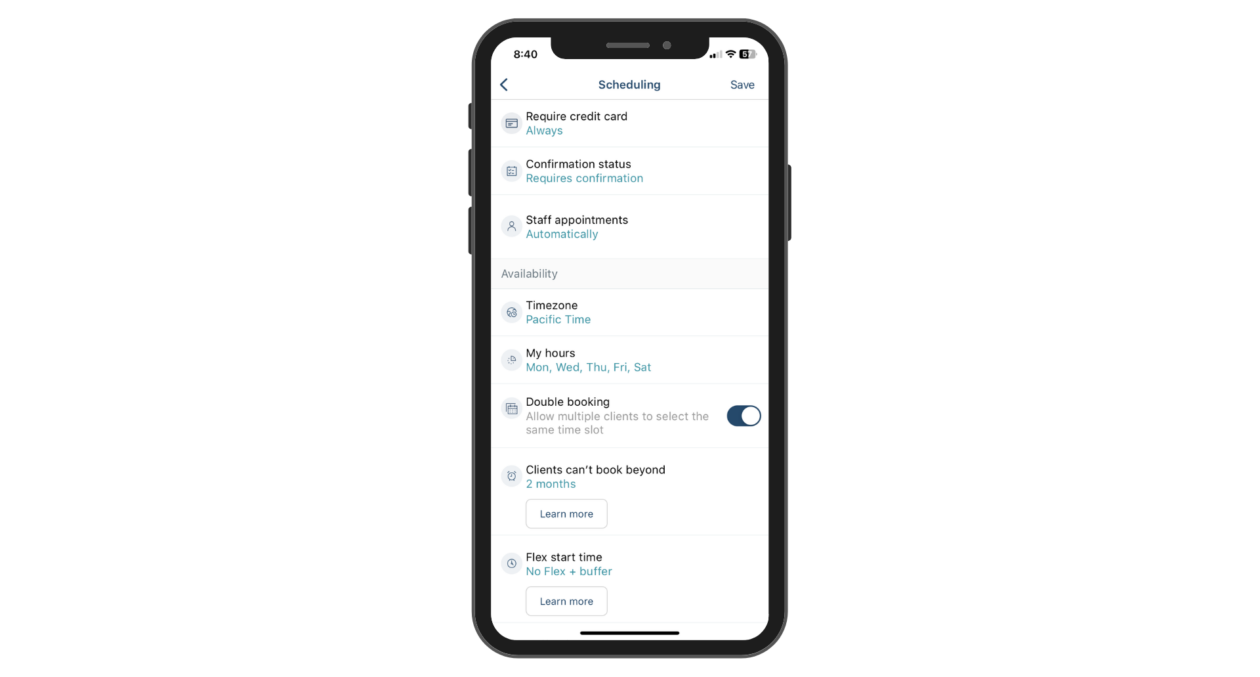
Get everything you need
Collect deposits, set reminders, attach forms or contracts, and sell products all at the same time! We’re the all-in-one tool to schedule clients.