Get Booked Online

Take out the Back and Forth of Scheduling Appointments
Clients can schedule you when you’re available and put their credit card on file to confirm appointments with you. No more messaging with clients to find a time that works.
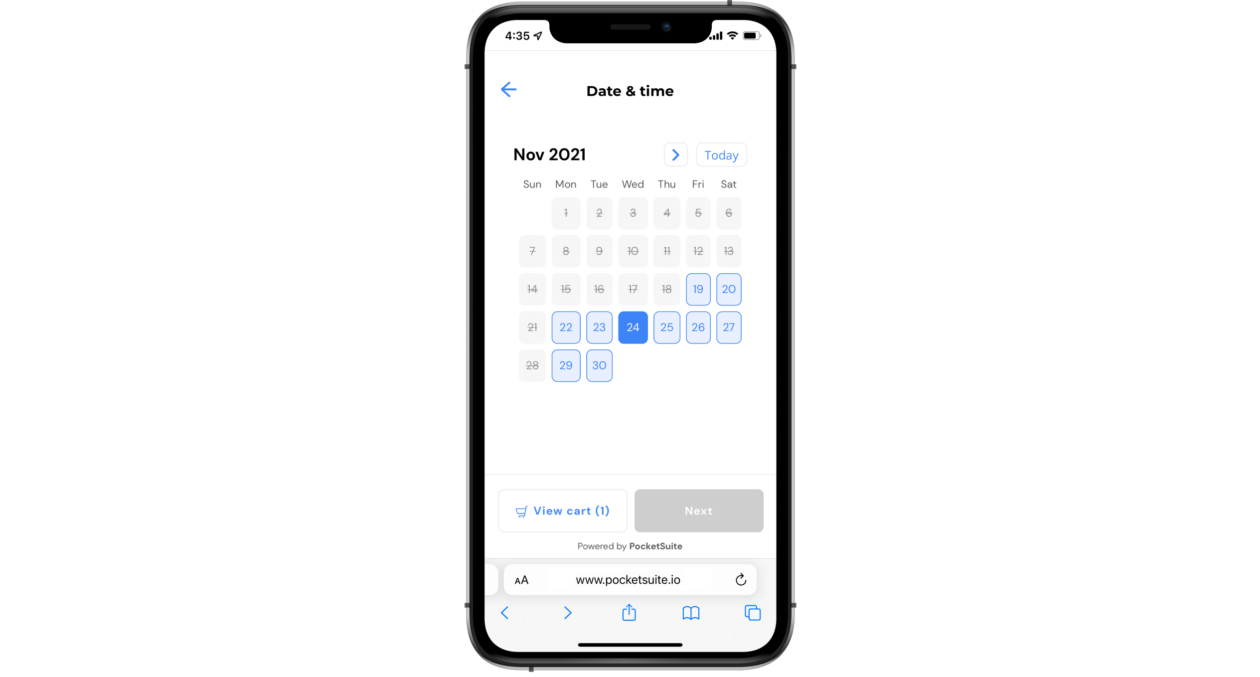
Get Booked From Anywhere
Add your booking site to your website, Facebook, Instagram, and anywhere online. You can also text or email it to clients.

Customize Your Booking Site
Personalize your booking site to match your branding. Easily add a photo, logo and description.
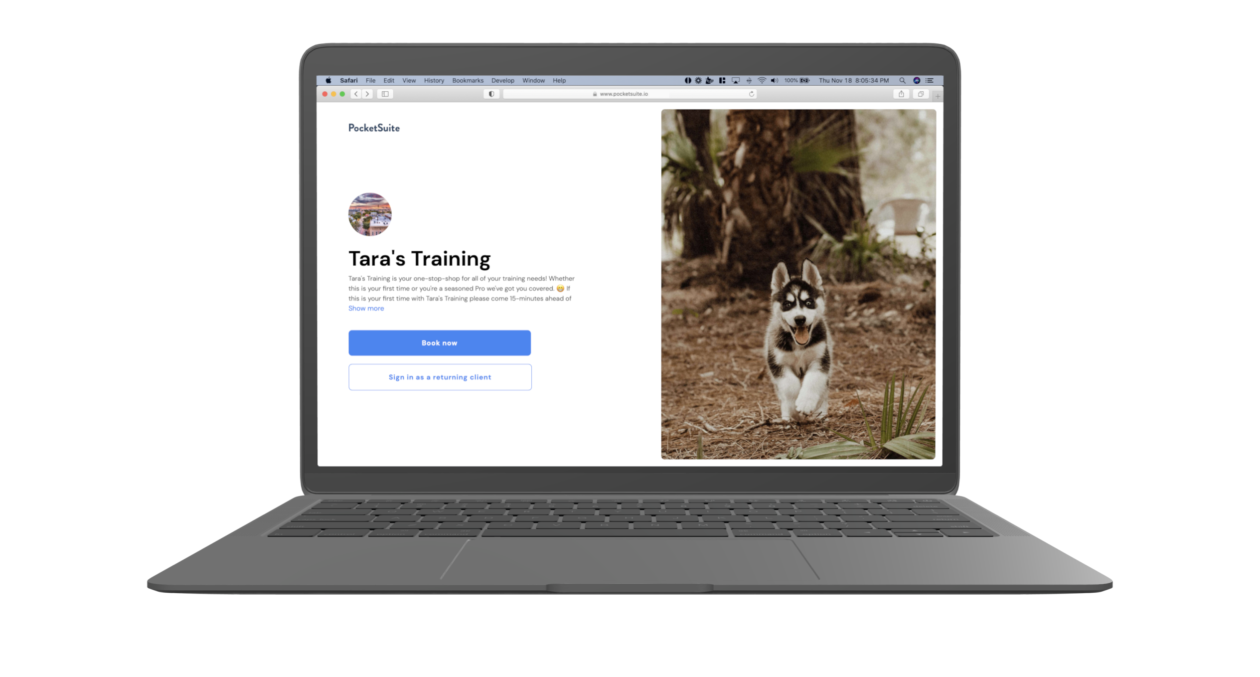
Link Contracts and/or Forms
Include contracts or forms on your online booking site. Clients can e-sign your contract or complete your intake form when they book and pay you online.
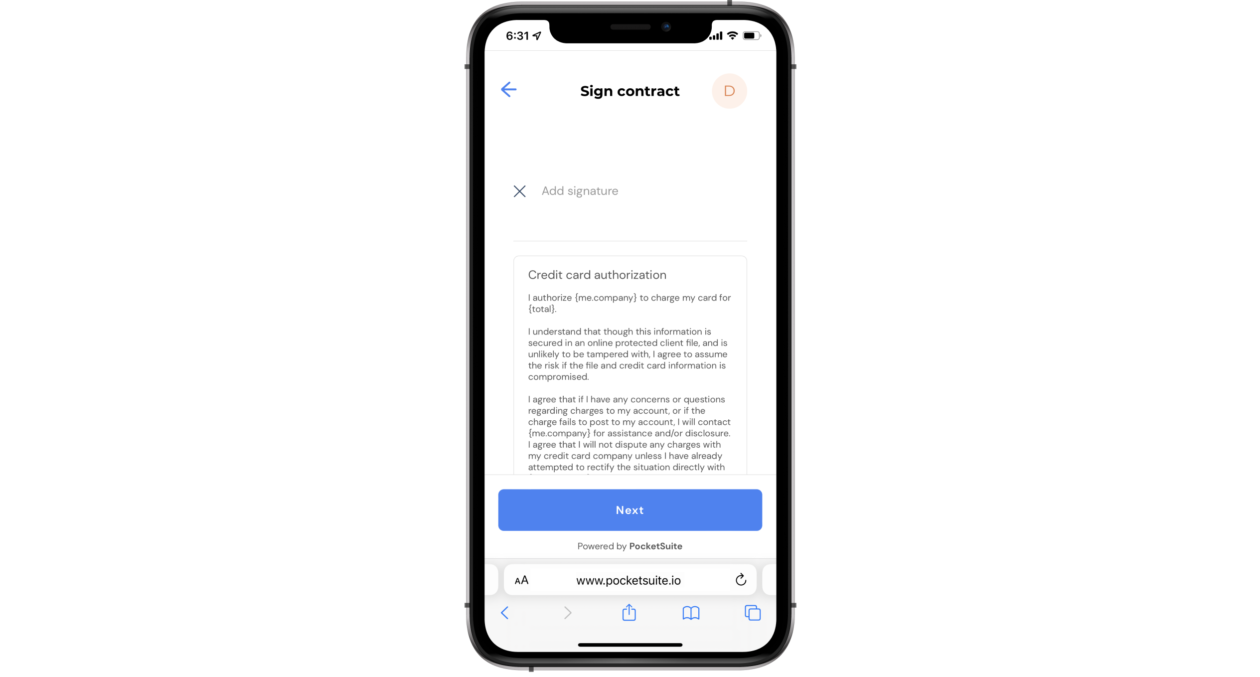
Download the app
FAQs
When is the best time of year to transition to a new booking system?
Our clients transition to PocketSuite throughout the year. We even have a special onboarding team to help you move all your services and business operations over so you can do what you love, and we’ll take care of the admin work.
How do I transfer my information from another booking system (i.e., services, clients, products)?
- Import client data with the Client Data Import template, or use PocketSuite templates to import packages, import your class lists or import your services.
- We have a special onboarding team at PocketSuite to help transfer all your items over. Simply request onboarding help in the PocketSuite support message thread and we’ll take it from there.
How do I add all of my existing client appointments to my new booking system?
- Import client data with the Client Data Import template. You can also send us your client list to support@pocketsuite.io. If you need help exporting your client list, message us inapp and our support team can help.
- Then you can import your existing appointments from another booking app or excel into PocketSuite so that you are all set to process payment on these appointments on the day of the appointment. If already paid, you can just Mark Paid and your income for these appointments will be tracked within the app.
How do I notify my clients that I have moved to a new booking system?
- You’ll want to use our Smart Campaigns feature. Make sure to turn on smart campaigns under settings > features. Tap on the homescreen > smart campaign > + sign to create/ send a new smart campaign. Select the “make an announcement” smart campaign and craft a message to your clients to announce that you have moved your booking system to PocketSuite > make sure to select all clients so everyone on your client list in PocketSuite is contacted.
- Example Message: “Hello. This is {me} from {me.company}. I wanted to send a quick note to let you know that I have moved my booking system to PocketSuite. You can now schedule me here {me.widget}. If you have any questions, please reach out to me {me.sms}.”
I want all new clients to book an initial consultation with me first before anything else? Can I restrict new clients from booking me for certain services?
- Ask new client leads to send me some initial information. You can use the Online Leads feature in PocketSuite to collect information from interested new leads or new clients before you book an appointment with them. Grab the link to your Online Leads form to collect initial information from clients via your website, and send the link via Messaging or email.
- Use Forms in PocketSuite (also available on Desktop) to gather information from your (prospective) clients. Depending on the industry you selected, there are a few forms available pre-created for you to adapt to your business. Send the form via Messaging to your new clients for them to fill out prior to your consult appointment.
- Consider using Estimates or Invoicing to share a quote and set client expectations when it comes to your pricing and terms.
Should I let clients book me online?
It depends on the industry, but allowing your clients to see your availability and schedule you themselves online makes it so much easier for you and your clients. This means an end to the back and forth messaging about dates and times. Which will free you up to spend more time on actual appointments with clients or gives you back precious hours in your day to spend with your family, friends, and loved ones.
How will my clients be able to find and book me online?
See how to set up and use Online Booking. You can send clients your online booking link via Messaging, or direct them to use the website booking widget or Facebook booking widget.
Can I collect some information about clients when they book me?
Of course! Use the Forms feature on PocketSuite to make collecting information from your clients easy and organized. You can choose to require the form every time clients book you, or send forms separately following a confirmed appointment. See how to set up and use Forms on PocketSuite.

