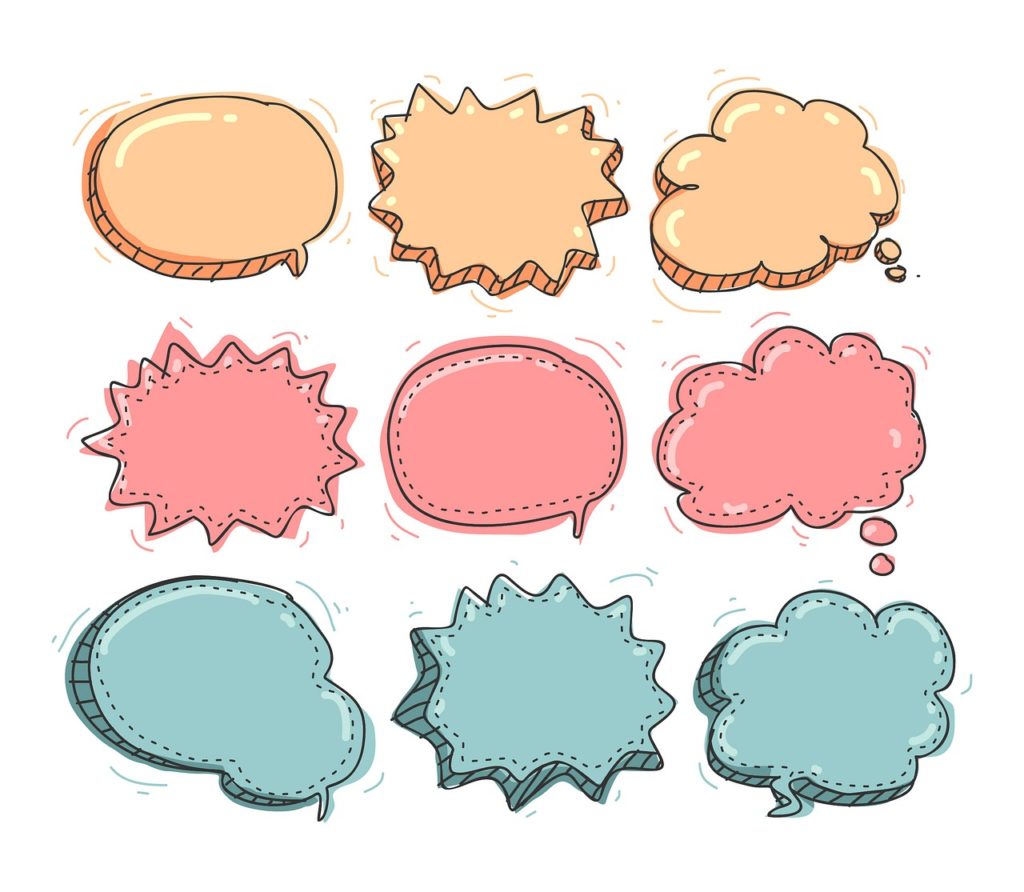
The eternal question of Live chat – should you install it on your website or not? The pros are more clients, more sales, faster support, and a more professional looking site. Some of the drawbacks include having to respond to client inquiries quicker than phone or email support, and not being able to install the widget on your social media… until now.
New studies suggest more than 30% of customers expect you to have live chat on your website.
On a mobile device, that number shoots up to a staggering 62%.
Even though live chat has been around since the 1970’s (believe it or not) it has been getting more popular recently.
In this article, we’ll get into the specific reasons why live chat is great for closing more sales, stepping up your customer support game, and automating your followup.
You’ll learn the practical ways that live chat can increase your bottom line revenue as well as make your prospective clients happier, and your current clients more satisfied with your outstanding service.
It’s easy to discount live chat as ‘just another widget,’ but let’s take a closer look at why this is one of the most game-changing features that you can add to your website. (Or as you’ll learn in this article, to your social media as well!)

WHY LIVE CHAT IS A MUST-HAVE FOR YOUR SMALL BUSINESS
When clients land on your website, chances are they’re looking for information – more specifically, answers to their questions.
They generally either want to know more about your business to decide if they will become a paying client, or they want to get in touch with you because they have an issue with their upcoming, current, or past service.
If you have a live chat feature on your site, this can be a wildly successful shortcut because it eliminates most of the searching that a customer needs to do in order to get the answer(s) they want.
For example, here are some ways that live chat helps:
INCREASE IN SALES
Live chat builds trust by reassuring the potential client that there is a real person behind your business.
By receiving answers to several questions about your business in real time, they can rest easy knowing that they aren’t just inputting their credit card information into a website that’s built by some scammer or con artist.
You can also have them input their name, email, or phone number, which allows you to take the follow up off-line and onto a communication platform that’s more accessible to them. After all, they’ll leave your website soon enough, and after that you need a way to be able to reach them for follow-up to close the sale!
Essentially, live chat becomes a lead generation system to help you close additional business by providing you with leads.
You’re essentially converting your website visits into client leads, like magic!
Really you’re just capitalizing on the website (or Instagram) traffic that is already visiting your page by converting them into a lead that you can call, text, or email!
To back all of this up, Forrester found that there was a 10% increase in order value from clients who engaged with a rep in live chat before buying.

HELPS WITH SUPPORT
Having a live chat feature also cuts down on the back-and-forth of email and eliminates the wasted time of having to look up answers from past client responses/message threads/emails.
One of the worst things you can do to a frustrated client is force them to be inconvenienced or have them wait to hear back, because this can lead down the road of them leaving negative online reviews on platforms such as Yelp or Google, which will negatively impact your credibility in the eyes of future potential clients.
The quality of your response matters, too. Kayako found that 19 out of 20 clients would prefer a high quality response, even if it took more time.
This can even cut into your current business, if your current clients happen to look your business up online!
Just make sure you respond – SuperOffice found that 21% of live chats get ignored. Don’t become a statistic!

OTHER LIVE CHAT PLATFORMS
Other live chats that you can make use of as a small business owner or solo-preneur are generally platform specific. We’re talking about Facebook (Messenger), Instagram (DM), and Yelp (Message My Business Feature).
There are also a number of standalone live chat platforms such as Intercom, Weebly, Wix, and Olark.
The problem with these platform specific chat programs (as well as the standalone ones) is that they’re all generally stuck to the platform that they operate on.
PocketSuite is changing the game by having a portable live chat feature.
That’s right, you can now place your live chat directly onto your own website without the knowledge of how to code or get your programming degree!
But websites aren’t the only place you can install PocketSuite’s live chat feature…

LIVE CHAT ON YOUR FACEBOOK AND INSTAGRAM
How’s this for a mindblowing idea – did you know you can install Live Chat on more than just your website?
That’s right – PocketSuite allows you to install your live chat widget anywhere, including on your Facebook and Instagram profile!
You can engage your clients in real time while they’re browsing your social media, which is probably the best time to engage with them because you’re top-of-mind and they’re not distracted by the million other things that are occupying their busy day.
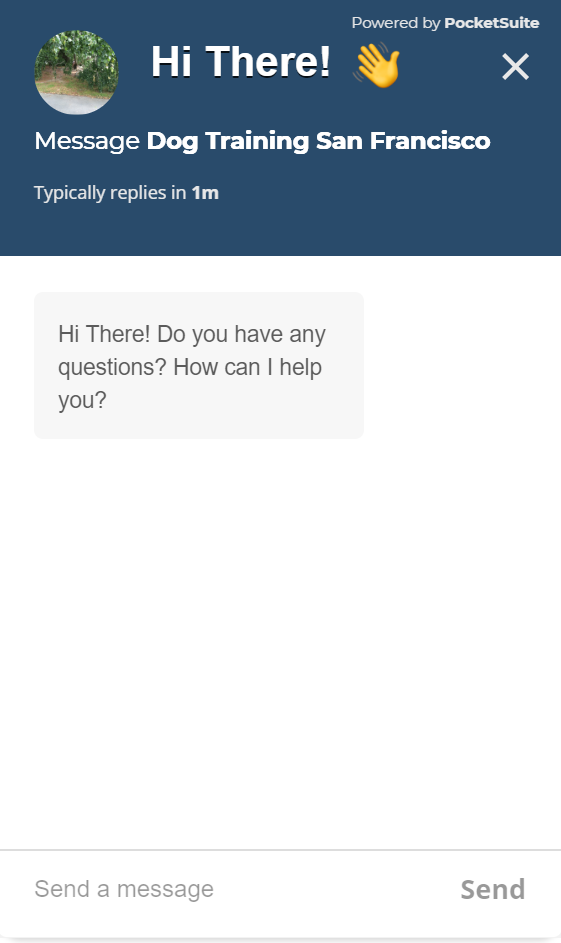
POCKETSUITE LIVE CHAT HIGHLIGHTS
The PocketSuite live chat widget defaults to OPEN, so your client’s definitely won’t miss it.
When clients submit their info or start a live chat with you, you instantly get a notification in your PocketSuite app, which allows you to start a conversation with them in real time.
You can message them through the PocketSuite app (which you’re hopefully already using for all of your other booking and payment needs) so it couldn’t be any easier to stay in touch.
Once the client inputs their phone number into the live chat, it will send them a text, which they can essentially use to continue the conversation with you.
Texts have a 98% open rate, so you can rest easy knowing that your clients have received your communication.
Just make sure you respond quickly – on average, customers have to wait over 2 minutes for companies to respond to their live chat inquiry. That’s troubling!
From there, they simply respond to the automated text, and their response gets funneled directly into your PocketSuite app for follow-up! PocketSuite automatically marks Live Chat messages as “LIVE” so you know to prioritize responses to those messages, if your Inbox is too full and you need help triaging responses.
It’s simply the best way to convert your website or social media visitors into leads and then into clients!
Speaking of getting more clients and making your current clients happy, have you checked out the best way to run your business using just 1 app – PocketSuite?
Upgrade your business with online booking, accept credit cards, process payments, scheduling, business messaging, and a wild array of additional features that will free up your time to focus on answering all of those live chats coming in!
Try the Premium plan if you’d like to take a look at one of the most powerful business apps out there. Of course, don’t forget to turn on Online Chat and add it to your website, social media, and any other online sites.
Like this article? You’ll love our guide on how to generate leads for service businesses in 2022 and of course our Frustrations with Square article!





